데이터 과학 프로그래밍 - 5월25일
Overview
Teaching: 180 min
Exercises: 0 minQuestions
CLI와 GUI 데이터 과학은 어떻게 다른가
R로 데이터 의존적인 선택을 강제하는 방법은 무엇인가?
R로 어떻게 하면 연산작업을 반복할 수 있을까?
재귀(recusion)란 무엇일까?
Objectives
if와else를 갖는 조건문을 작성한다.
for루프를 이해하고 작성한다.재귀(recusion)를 활용하여 코드를 간결히 한다.
소프트웨어 카펜트리 - 제어(Control flow)
R 재귀 함수 1
계승(factorial)
계승을 산술적으로 표현하면 다음과 같다.
$5! = 1 \times 2 \times 3 \times 4 \times 5 = 120$
이를 대수적으로 표현하면 다음과 같이 표현할 수 있다.
$n! = n \times (n-1)!$
factorial <- function(n) {
if(n==0) {
return(1)
} else {
return(n * factorial(n-1))
}
}
factorial(5)
[1] 120
퀵정렬 (quick sort) 2
재귀는 때때로 이해하기 어려운 것으로 기술된다. 이 말을 믿지 마세요. 루프를 이해하면, 재귀도 이해할 수 있다.
재귀는 본인과 유사한 방식으로 항목을 반복 수행하는 과정(process)이다. 컴퓨터 프로그램에 대해서, 루프처럼 반복되는 명령어를 의미한다. 그리고, 루프에서처럼, 영원히 꼼짝 못하게 되고 싶지는 않을 것이다.
# Author: Jason A. French
quick_sort <- function(vect) {
# Args:
# vect: Numeric Vector
# Stop if vector has length of 1
if (length(vect) <= 1) {
return(vect)
}
# Pick a random element from the vector
random_index <- sample(1:length(vect), 1)
element <- vect[random_index]
partition <- vect[-random_index]
# Reorder vector so that integers less than element
# come before, and all integers greater come after.
v1 <- partition[partition < element]
v2 <- partition[partition >= element]
# Recursively apply steps to smaller vectors.
v1 <- quick_sort(v1)
v2 <- quick_sort(v2)
# cat("element:", element, "v1:", v1, "v2:", v2, "\n")
return(c(v1, element, v2))
}
unsorted_vec <- c(4, 65, 2, -31, 0, 99, 83, 782, 1)
quick_sort(unsorted_vec)
[1] -31 0 1 2 4 65 83 99 782
Wikipedia, “Sorting quicksort anim.gif”
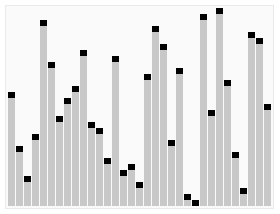
Key Points
if와else를 사용하여 선택을 한다.
for루프를 사용하여 연산작업을 반복한다.문제를 나누어서 정복하는 재귀(recusion) 기법을 이해한다.