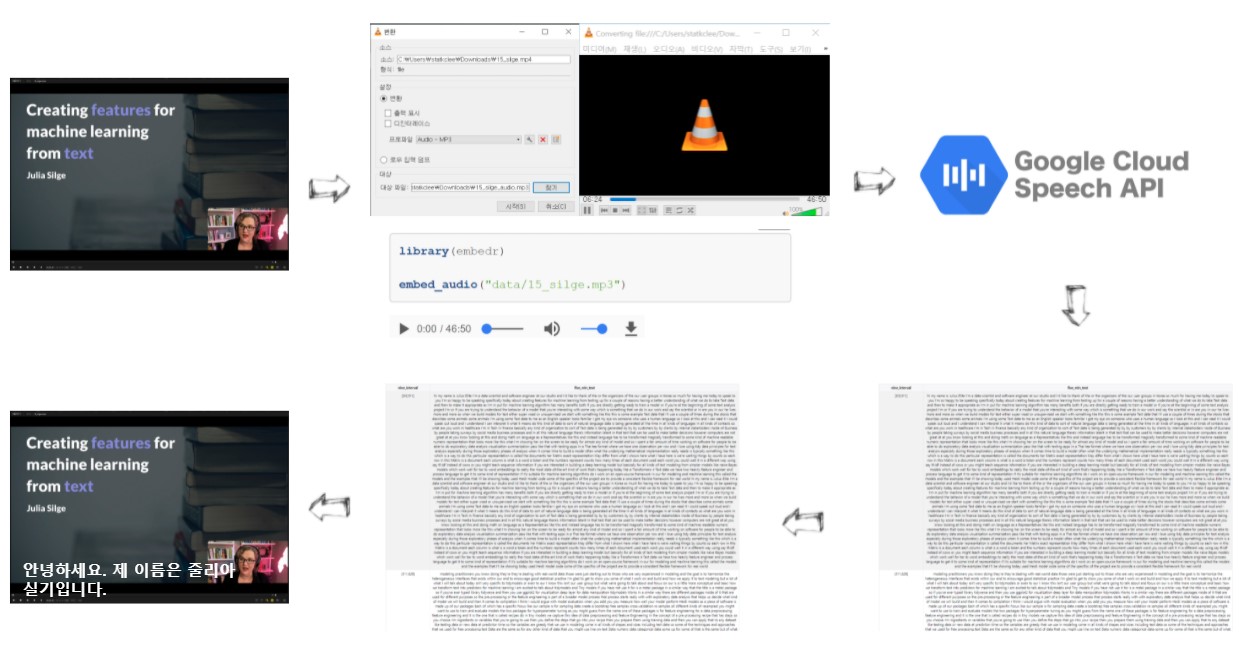
1 동영상 → 오디오 추출
동영상에서 오디오를 추출해서 Speech to Text (STT)가 가능한 .flac 형태로 저장한다. 유튜브 동영상에서 오디오를 추출하는 사례를 speech-to-text - 음성을 텍스트로 변환에서 자세한 사항 참조한다.
library(embedr)
library(tidyverse)
embed_audio("data/julia_silge/15_silge.mp3")2 오디오 → 텍스트 (STT)
Cloud Speech-to-Text API를 사용해서 오디오에서 텍스트를 추출한다. 하지만 1분이 넘어가는 경우 제약이 있기 때문에 Google Cloud Storage에 앞서 추출한 .flac 파일을 GCS 버킷에 넣어 사용해야만 한다. 추출한 오디오 .flac 파일을 GCS 버킷에 담는 자세한 과정은 Google Cloud Storage - googleCloudStorageR을 참조한다.
구글 STT API를 활용하게 되면 오디오 파일을 입력으로 받아 추출한 텍스트와 시점정보를 함께 반환한다. 객체명$transcript에 오디오에서 추출된 텍스트, 객체명$timings에 추출된 텍스트 시점정보가 함께 저장되어 있다.
약 45분 오디오를 구글 STT에서 처리하는데 2,820 초가 소요되었다.
library(googleLanguageR)
kt_config <- list(encoding = "FLAC",
audioChannelCount = 2,
diarizationConfig = list(
enableSpeakerDiarization = TRUE
))
julia_gcs <- "gs://julia_silge/15_silge.flac"
julia_tts <- gl_speech(julia_gcs, languageCode = "en-US", sampleRateHertz = 44100L, asynch = TRUE,
customConfig = kt_config)
julia_tts_res <- gl_speech_op(julia_tts)
# 2021-11-05 15:49:59 -- Asynchronous transcription finished.
# 2021-11-05 15:49:59 -- Speech transcription finished. Total billed time: 2820s
julia_stt_tbl <- julia_tts_res$transcript %>%
as_tibble()
julia_stt_tbl %>%
write_rds("data/julia_silge/julia_stt_tbl.rds")
julia_stt_timing_list <- julia_tts_res$timings
julia_stt_timing_list %>%
write_rds("data/julia_silge/julia_stt_timing_list.rds")2.1 STT 기계추출 → 텍스트
추출한 텍스트와 전문은 다음과 같다. 다운로드: STT 원본 TEXT
library(reactable)
julia_stt_tbl <-
read_rds("data/julia_silge/julia_stt_tbl.rds")
julia_stt_raw_text <- julia_stt_tbl %>%
summarise(stt_raw_text = paste(transcript, collapse = "\n"))
# julia_stt_raw_text %>%
# write_lines("data/julia_silge/julia_stt_raw_text.txt")
str_sub(julia_stt_raw_text, 1, 1000) %>%
as_tibble() %>%
reactable::reactable(
defaultColDef = colDef(
header = function(value) gsub(".", " ", value, fixed = TRUE),
cell = function(value) format(value, nsmall = 1),
align = "center",
minWidth = 70,
headerStyle = list(background = "#f7f7f8")
),
bordered = TRUE,
highlight = TRUE)2.2 STT 기계추출 → 시간
다음으로 중요한 것은 시점정보다. 이를 위해서 총 45분 강연이라 5분 단위로 짤라 9개로 쪼개 추후 자연어 처리가 가능하도록 조치한다.
julia_stt_timing_list <-
read_rds("data/julia_silge/julia_stt_timing_list.rds")
julia_stt_timing_tbl <- map_df(julia_stt_timing_list, rbind) %>%
as_tibble() %>%
select(-speakerTag)
julia_stt_timing_five_tbl <- julia_stt_timing_tbl %>%
mutate(startTime = parse_number(startTime),
endTime = parse_number(endTime)) %>%
# 45 분 / 9 구간 = 5 분/구간
mutate(nine_interval = cut( startTime,
breaks = unique(quantile(startTime, probs = seq.int(0, 1, by = 1 / 9))),
include.lowest=TRUE)) %>%
group_by(nine_interval) %>%
summarise(five_min_text = paste(word, collapse = " "))
julia_stt_timing_five_tbl %>%
slice(1) %>%
reactable::reactable(
defaultColDef = colDef(
header = function(value) gsub(".", " ", value, fixed = TRUE),
cell = function(value) format(value, nsmall = 1),
align = "center",
minWidth = 70,
headerStyle = list(background = "#f7f7f8")
),
columns = list(
nine_interval = colDef(minWidth = 20),
five_min_text = colDef(minWidth = 140)
),
bordered = TRUE,
highlight = TRUE)3 .srt 파일
구글 STT의 경우 상세한 시점정보가 제공되나 단어 STT 시간과 거의 1분 단위로 기계적으로 쪼개진 정보만 제공되고 있다. 데이터 가져오기 - 유튜브, 영화자막을 참고하여 자막정보를 만들어보자.
자막 .srt 파일을 제작하는 다른 방식은 유튜브 자막 자동생성 기능을 활용하는 것이다. 일단 동영상을 업로드하고 공개로 설정을 해주면 기계가 자동으로 STT 를 수행하여 자막을 추출할 수 있게 도움을 준다.
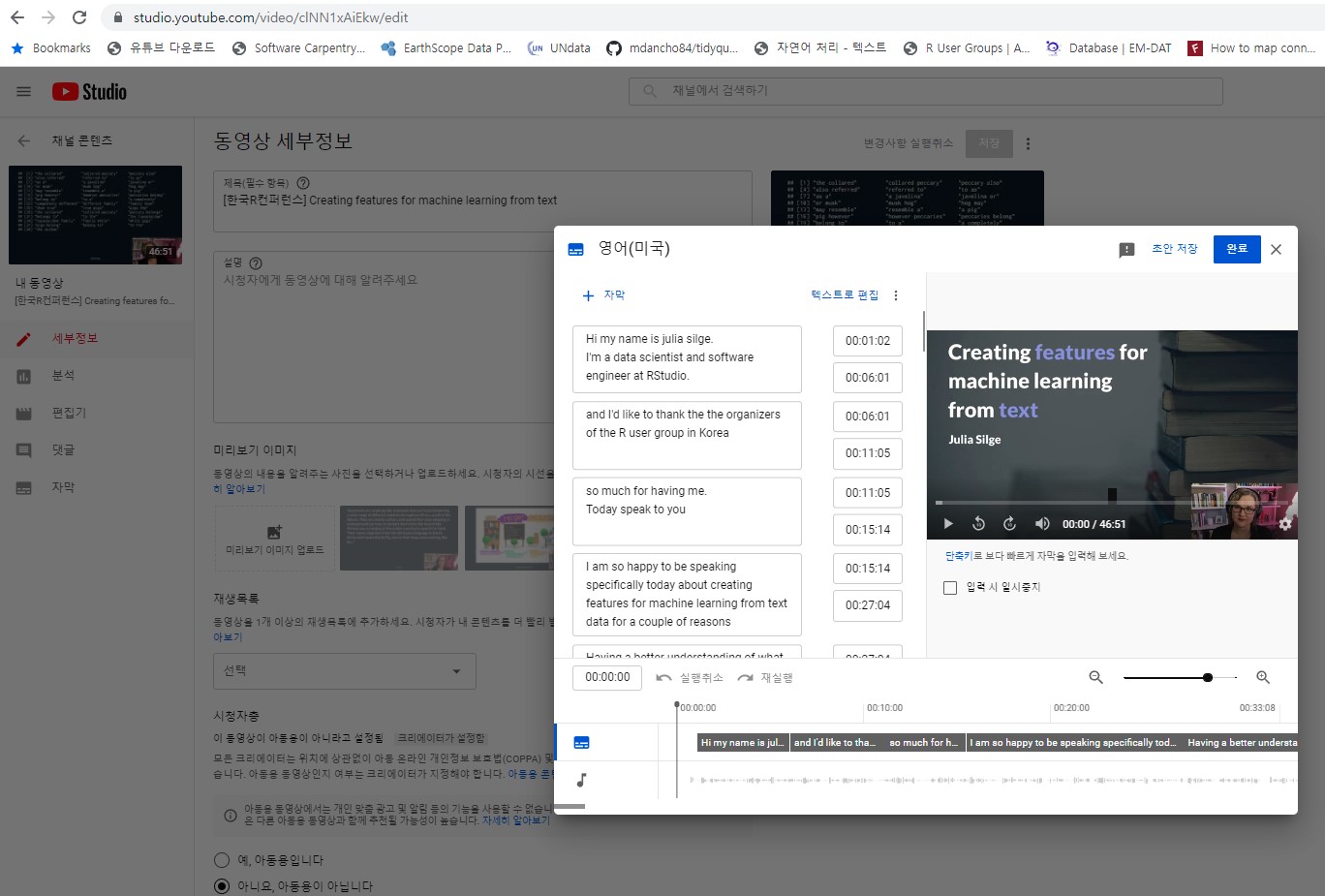
4 .srt 파일 교정
Subtitle Edit 최신 버전을 설치하여 구글 STT 기능으로 추출된 텍스트를 교정한다. 구글 STT는 아무래도 R 데이터 과학 전문용어에는 한계가 있기 때문에 RStudio, dplyr와 같은 용어오 stopwords, n-gram와 같은 NLP 전문용어 그리고 um 의성어 등도 있는 그대로 텍스트로 떨구기 때문에 이런 용어를 교정할 필요가 있다. 교정한 영문 SRT 파일
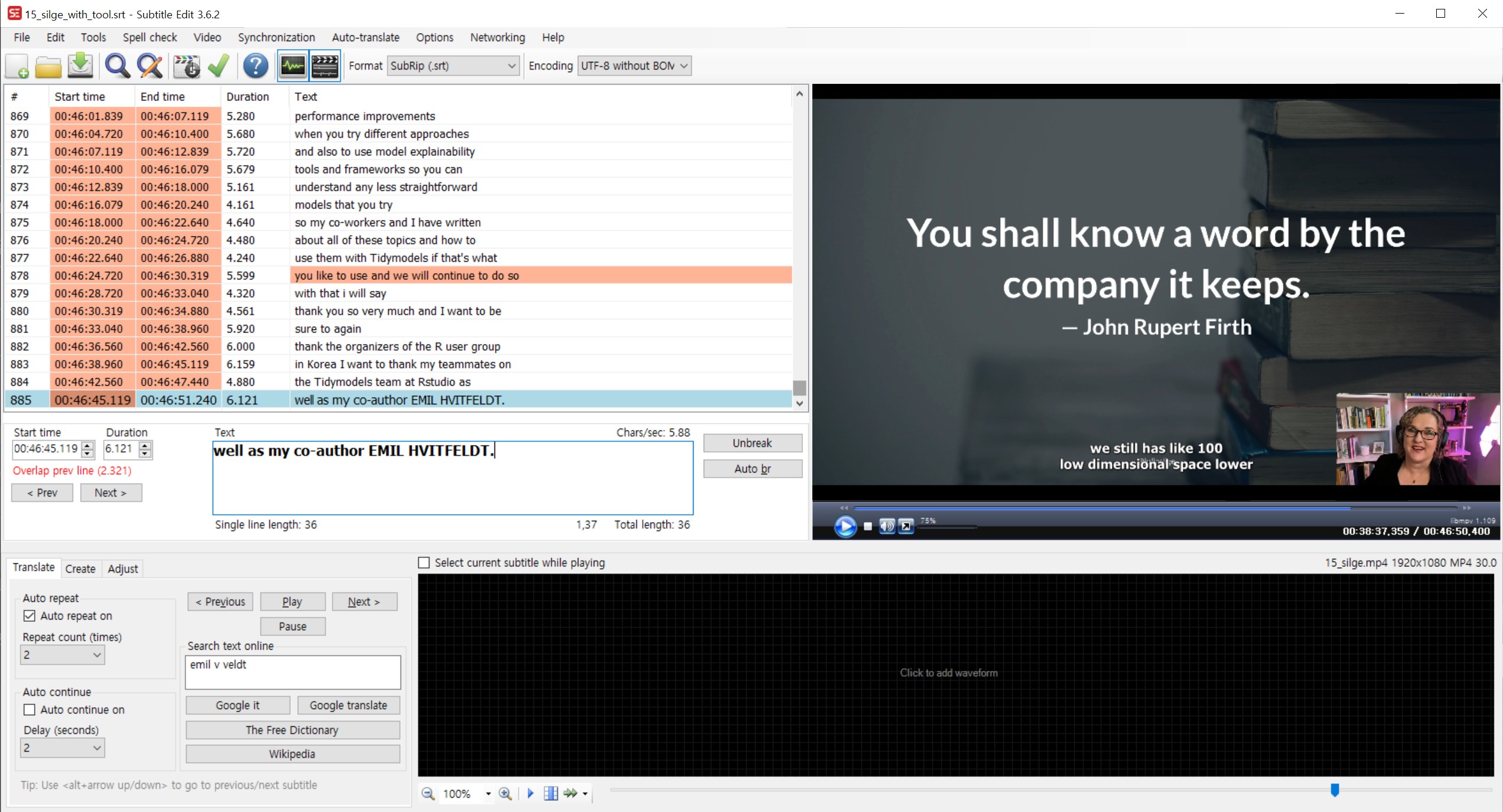
library(srt)
srt_eng_raw <- read_lines("data/julia_silge/15_silge_english.srt")
srt_eng_text <- srt_eng_raw[srt_eng_raw != ""]
srt_eng_text[1:10] [1] "1"
[2] "00:00:01,120 --> 00:00:08,639"
[3] "Hi my name is julia silge. "
[4] "I'm a data scientist and software engineer at RStudio."
[5] "2"
[6] "00:00:06,080 --> 00:00:13,519"
[7] "and I'd like to thank the the organizers of the R user group in Korea"
[8] "3"
[9] "00:00:11,200 --> 00:00:18,080"
[10] "so much for having me. " read_srt() 함수를 사용하여 전체 내용을 살펴보면 다음과 같다.
(keynote <- read_srt(path = "data/julia_silge/15_silge_english.srt", collapse = " "))# A tibble: 885 x 4
n start end subtitle
<int> <dbl> <dbl> <chr>
1 1 1.12 8.64 Hi my name is julia silge. I'm a data scientist and softw~
2 2 6.08 13.5 and I'd like to thank the the organizers of the R user gro~
3 3 11.2 18.1 so much for having me. Today speak to you
4 4 15.5 24 I am so happy to be speaking specifically today about crea~
5 5 21.1 29.4 features for machine learning from text data for a couple ~
6 6 27.2 34.5 Having a better understanding of what we do to take text d~
7 7 31.7 36.9 and then to make it appropriate
8 8 34.5 42.9 as an input for machine learning algorithms has many benef~
9 9 39.7 45.0 both if you are directly getting ready
10 10 42.9 50.7 to train a model or if you're at the beginning of some tex~
# ... with 875 more rows5 영문 .srt 파일 번역
5.1 전체 통번역
먼저 텍스트를 하나로 묶어 이를 전체 문자 벡터로 만든 후에 이를 구글 번역기에 넣어 한글로 번역한다.
library(googleLanguageR)
eng_plain_text <- keynote %>%
summarise(eng_text = paste(subtitle, collapse = " ")) %>%
pull()
kor_translated_text <- googleLanguageR::gl_translate(eng_plain_text, target = "ko", source = "en", model = "nmt")
# 2021-11-07 10:53:00 -- Translating text: 33505 characters -
kor_translated_text %>%
write_rds("data/julia_silge/full_ko_translation.rds")영어 원문과 구글 번역기를 돌려 나온 결과물을 나란히 놓고 비교해보자.
kor_translated_text <-
read_rds("data/julia_silge/full_ko_translation.rds")
kor_translated_text %>%
select(text, translatedText) %>%
reactable::reactable(
defaultColDef = colDef(
header = function(value) gsub(".", " ", value, fixed = TRUE),
cell = function(value) format(value, nsmall = 1),
align = "center",
minWidth = 70,
headerStyle = list(background = "#f7f7f8")
),
# columns = list(
# translatedText = colDef(minWidth = 100),
# text = colDef(minWidth = 100)
# ),
bordered = TRUE,
highlight = TRUE)5.2 .srt 자막 번역
통번역이 아니라 .srt 파일에 나온 자막 시작시간과 종료시간을 고려하여 번역작업을 수행해보자.
keynote_gl_tbl <- keynote %>%
mutate(translation = googleLanguageR::gl_translate(subtitle, target = "ko", source = "en", model = "nmt"))
keynote_gl_tbl %>%
write_rds("data/julia_silge/keynote_gl_tbl.rds").srt 파일로 번역한 것을 영어 원문과 비교해 보면 다음과 같다.
keynote_gl_tbl <-
read_rds("data/julia_silge/keynote_gl_tbl.rds")
translation_obj <- keynote_gl_tbl %>%
pull(translation)
translation_obj %>%
select(translatedText) %>%
bind_cols(keynote_gl_tbl %>% select(-translation)) %>%
select(n, start, end, subtitle, translatedText) %>%
mutate(start = scales::comma(start),
end = scales::comma(end)) %>%
reactable::reactable(
defaultColDef = colDef(
header = function(value) gsub(".", " ", value, fixed = TRUE),
cell = function(value) format(value, nsmall = 1),
align = "center",
minWidth = 70,
headerStyle = list(background = "#f7f7f8")
),
columns = list(
n = colDef(minWidth = 10),
start = colDef(minWidth = 25),
end = colDef(minWidth = 25),
subtitle = colDef(minWidth = 100),
translatedText = colDef(minWidth = 100)
),
bordered = TRUE,
highlight = TRUE)5.3 .srt 번역자막 내보내기
마지막으로 이렇게 기계 번역을 완료한 .srt 파일을 내보내서 기계번역을 입혀보도록 하자.
keynote_kor_srt <- translation_obj %>%
select(translatedText) %>%
bind_cols(keynote_gl_tbl %>% select(-translation)) %>%
select(n, start, end, subtitle = translatedText)
# 기대했던 결과가 아님!!! (버그가 있음)
# keynote_kor_srt %>%
# srt::write_srt("data/julia_silge/15_silge_kor_google.srt", wrap = TRUE, width = 50)srt::write_srt() 함수에 버그가 있어 subtools
# devtools::install_github("fkeck/subtools")
library(subtools)
eng_subtools <- subtools::read_subtitles("data/julia_silge/15_silge_english.srt")
kor_subtools <- eng_subtools %>%
bind_cols(translation_obj %>% select(translatedText)) %>%
select(ID, Timecode_in, Timecode_out, Text_content = translatedText)
# class(eng_subtools)
# class(kor_subtools)
kor_subtools %>%
subtools::write_subtitles(file = "data/julia_silge/15_silge_kor.srt",
format = "srt", encoding = "UTF-8")앞서 작업한 구글 영한 기계 번역 결과가 제대로 되었는지 다음을 통해 확인할 수 있다.
kor_subtools <-
subtools::read_subtitles(file = "data/julia_silge/15_silge_kor.srt",
format = "srt", encoding = "UTF-8")
kor_subtools %>%
janitor::clean_names() %>%
reactable::reactable(
defaultColDef = colDef(
header = function(value) gsub(".", " ", value, fixed = TRUE),
cell = function(value) format(value, nsmall = 1),
align = "center",
minWidth = 70,
headerStyle = list(background = "#f7f7f8")
),
columns = list(
id = colDef(minWidth = 10),
timecode_in = colDef(minWidth = 25),
timecode_out = colDef(minWidth = 25),
text_content = colDef(minWidth = 100)
),
bordered = TRUE,
highlight = TRUE)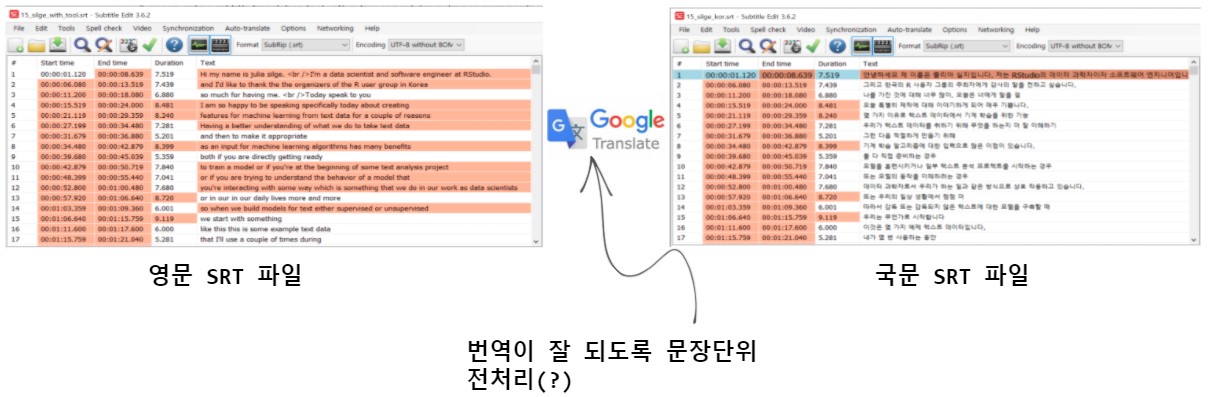
6 깔끔한 작업흐름
구글 실시간 번역 결과를 의미있는 형태로 바꾸기 위해서는 이를 문장단위로 나눠져야 구글 번역기의 성능이 향상되어 나름 적은 노력으로 .srt 한글 번역 자막을 만들어 바로 활용할 수 있다.
julia_sentence_srt <-
subtools::read_subtitles(file = "data/julia_silge/15_silge_eng_for_translation.srt",
format = "srt", encoding = "UTF-8") %>%
janitor::clean_names()
julia_sentence_srt %>%
reactable::reactable(
defaultColDef = colDef(
header = function(value) gsub(".", " ", value, fixed = TRUE),
cell = function(value) format(value, nsmall = 1),
align = "center",
minWidth = 70,
headerStyle = list(background = "#f7f7f8")
),
columns = list(
id = colDef(minWidth = 10),
timecode_in = colDef(minWidth = 25),
timecode_out = colDef(minWidth = 25),
text_content = colDef(minWidth = 100)
),
bordered = TRUE,
highlight = TRUE)구글 번역기에 문장단위로 쪼개 전송하여 영문을 한국어로 번역한다.
julia_sentence_gl_translation_srt <- julia_sentence_srt %>%
mutate(translation = googleLanguageR::gl_translate(text_content, target = "ko", source = "en", model = "nmt"))
# i 2021-11-08 01:21:45 > Request Status Code: 400
# 2021-11-08 01:21:45 -- API returned: Too many text segments
# 2021-11-08 01:21:45 -- Attempting to split into several API calls
# 2021-11-08 01:21:45 -- Translating text: 81 characters -
# 2021-11-08 01:21:45 -- Translating text: 99 characters -
# 2021-11-08 01:21:45 -- Translating text: 132 characters -
# 2021-11-08 01:21:46 -- Translating text: 271 characters -
# 2021-11-08 01:21:46 -- Translating text: 201 characters -
# 2021-11-08 01:21:46 -- Translating text: 99 characters -
# 2021-11-08 01:21:46 -- Translating text: 108 characters -
# 2021-11-08 01:21:46 -- Translating text: 71 characters -
# 2021-11-08 01:21:47 -- Translating text: 118 characters -
# 2021-11-08 01:21:47 -- Translating text: 32 characters -
# 2021-11-08 01:21:47 -- Translating text: 118 characters -
# 2021-11-08 01:21:47 -- Translating text: 262 characters -
# 2021-11-08 01:21:47 -- Translating text: 116 characters -
# 2021-11-08 01:21:48 -- Translating text: 109 characters -
# 2021-11-08 01:21:48 -- Translating text: 108 characters -
# 2021-11-08 01:21:48 -- Translating text: 103 characters -
# 2021-11-08 01:21:48 -- Translating text: 220 characters -
# 2021-11-08 01:21:48 -- Translating text: 146 characters -
# 2021-11-08 01:21:49 -- Translating text: 184 characters -
# 2021-11-08 01:21:49 -- Translating text: 62 characters -
# 2021-11-08 01:21:49 -- Translating text: 94 characters -
# 2021-11-08 01:21:49 -- Translating text: 27 characters -
# 2021-11-08 01:21:50 -- Translating text: 162 characters -
# 2021-11-08 01:21:50 -- Translating text: 328 characters -
# 2021-11-08 01:21:50 -- Translating text: 147 characters -
# 2021-11-08 01:21:50 -- Translating text: 163 characters -
# 2021-11-08 01:21:50 -- Translating text: 206 characters -
# 2021-11-08 01:21:51 -- Translating text: 199 characters -
# 2021-11-08 01:21:51 -- Translating text: 187 characters -
# 2021-11-08 01:21:51 -- Translating text: 123 characters -
# 2021-11-08 01:21:51 -- Translating text: 62 characters -
# 2021-11-08 01:21:51 -- Translating text: 163 characters -
# 2021-11-08 01:21:52 -- Translating text: 150 characters -
# 2021-11-08 01:21:52 -- Translating text: 79 characters -
# 2021-11-08 01:21:52 -- Translating text: 81 characters -
# 2021-11-08 01:21:52 -- Translating text: 103 characters -
# 2021-11-08 01:21:52 -- Translating text: 46 characters -
# 2021-11-08 01:21:52 -- Translating text: 91 characters -
# 2021-11-08 01:21:53 -- Translating text: 335 characters -
# 2021-11-08 01:21:53 -- Translating text: 168 characters -
# 2021-11-08 01:21:53 -- Translating text: 392 characters -
# 2021-11-08 01:21:53 -- Translating text: 111 characters -
# 2021-11-08 01:21:53 -- Translating text: 377 characters -
# 2021-11-08 01:21:54 -- Translating text: 111 characters -
# 2021-11-08 01:21:54 -- Translating text: 136 characters -
# 2021-11-08 01:21:54 -- Translating text: 164 characters -
# 2021-11-08 01:21:54 -- Translating text: 402 characters -
# 2021-11-08 01:21:54 -- Translating text: 72 characters -
# 2021-11-08 01:21:55 -- Translating text: 107 characters -
# 2021-11-08 01:21:55 -- Translating text: 164 characters -
# 2021-11-08 01:21:55 -- Translating text: 148 characters -
# 2021-11-08 01:21:55 -- Translating text: 233 characters -
# 2021-11-08 01:21:55 -- Translating text: 121 characters -
# 2021-11-08 01:21:56 -- Translating text: 34 characters -
# 2021-11-08 01:21:56 -- Translating text: 200 characters -
# 2021-11-08 01:21:56 -- Translating text: 25 characters -
# 2021-11-08 01:21:56 -- Translating text: 125 characters -
# 2021-11-08 01:21:56 -- Translating text: 117 characters -
# 2021-11-08 01:21:56 -- Translating text: 102 characters -
# 2021-11-08 01:21:57 -- Translating text: 140 characters -
# 2021-11-08 01:21:57 -- Translating text: 103 characters -
# 2021-11-08 01:21:57 -- Translating text: 219 characters -
# 2021-11-08 01:21:57 -- Translating text: 171 characters -
# 2021-11-08 01:21:57 -- Translating text: 284 characters -
# 2021-11-08 01:21:58 -- Translating text: 154 characters -
# 2021-11-08 01:21:58 -- Translating text: 205 characters -
# 2021-11-08 01:21:58 -- Translating text: 325 characters -
# 2021-11-08 01:21:58 -- Translating text: 67 characters -
# 2021-11-08 01:21:58 -- Translating text: 569 characters -
# 2021-11-08 01:21:59 -- Translating text: 170 characters -
# 2021-11-08 01:21:59 -- Translating text: 77 characters -
# 2021-11-08 01:21:59 -- Translating text: 174 characters -
# 2021-11-08 01:21:59 -- Translating text: 190 characters -
# 2021-11-08 01:22:00 -- Translating text: 40 characters -
# 2021-11-08 01:22:00 -- Translating text: 104 characters -
# 2021-11-08 01:22:00 -- Translating text: 153 characters -
# 2021-11-08 01:22:00 -- Translating text: 201 characters -
# 2021-11-08 01:22:00 -- Translating text: 42 characters -
# 2021-11-08 01:22:00 -- Translating text: 180 characters -
# 2021-11-08 01:22:01 -- Translating text: 122 characters -
# 2021-11-08 01:22:01 -- Translating text: 193 characters -
# 2021-11-08 01:22:01 -- Translating text: 159 characters -
# 2021-11-08 01:22:01 -- Translating text: 72 characters -
# 2021-11-08 01:22:01 -- Translating text: 153 characters -
# 2021-11-08 01:22:02 -- Translating text: 181 characters -
# 2021-11-08 01:22:02 -- Translating text: 208 characters -
# 2021-11-08 01:22:02 -- Translating text: 103 characters -
# 2021-11-08 01:22:02 -- Translating text: 113 characters -
# 2021-11-08 01:22:02 -- Translating text: 185 characters -
# 2021-11-08 01:22:03 -- Translating text: 160 characters -
# 2021-11-08 01:22:03 -- Translating text: 220 characters -
# 2021-11-08 01:22:03 -- Translating text: 77 characters -
# 2021-11-08 01:22:03 -- Translating text: 99 characters -
# 2021-11-08 01:22:03 -- Translating text: 122 characters -
# 2021-11-08 01:22:04 -- Translating text: 106 characters -
# 2021-11-08 01:22:04 -- Translating text: 127 characters -
# 2021-11-08 01:22:04 -- Translating text: 117 characters -
# 2021-11-08 01:22:04 -- Translating text: 90 characters -
# 2021-11-08 01:22:04 -- Translating text: 124 characters -
# 2021-11-08 01:22:05 -- Translating text: 192 characters -
# 2021-11-08 01:22:05 -- Translating text: 81 characters -
# 2021-11-08 01:22:05 -- Translating text: 76 characters -
# 2021-11-08 01:22:05 -- Translating text: 153 characters -
# 2021-11-08 01:22:05 -- Translating text: 78 characters -
# 2021-11-08 01:22:06 -- Translating text: 119 characters -
# 2021-11-08 01:22:06 -- Translating text: 112 characters -
# 2021-11-08 01:22:06 -- Translating text: 130 characters -
# 2021-11-08 01:22:06 -- Translating text: 103 characters -
# 2021-11-08 01:22:06 -- Translating text: 129 characters -
# 2021-11-08 01:22:07 -- Translating text: 120 characters -
# 2021-11-08 01:22:07 -- Translating text: 68 characters -
# 2021-11-08 01:22:07 -- Translating text: 135 characters -
# 2021-11-08 01:22:07 -- Translating text: 91 characters -
# 2021-11-08 01:22:07 -- Translating text: 62 characters -
# 2021-11-08 01:22:08 -- Translating text: 118 characters -
# 2021-11-08 01:22:08 -- Translating text: 110 characters -
# 2021-11-08 01:22:08 -- Translating text: 148 characters -
# 2021-11-08 01:22:08 -- Translating text: 166 characters -
# 2021-11-08 01:22:08 -- Translating text: 77 characters -
# 2021-11-08 01:22:09 -- Translating text: 116 characters -
# 2021-11-08 01:22:09 -- Translating text: 67 characters -
# 2021-11-08 01:22:09 -- Translating text: 179 characters -
# 2021-11-08 01:22:09 -- Translating text: 107 characters -
# 2021-11-08 01:22:09 -- Translating text: 164 characters -
# 2021-11-08 01:22:10 -- Translating text: 114 characters -
# 2021-11-08 01:22:10 -- Translating text: 68 characters -
# 2021-11-08 01:22:10 -- Translating text: 109 characters -
# 2021-11-08 01:22:10 -- Translating text: 111 characters -
# 2021-11-08 01:22:10 -- Translating text: 157 characters -
# 2021-11-08 01:22:11 -- Translating text: 27 characters -
# 2021-11-08 01:22:11 -- Translating text: 102 characters -
# 2021-11-08 01:22:11 -- Translating text: 72 characters -
# 2021-11-08 01:22:11 -- Translating text: 130 characters -
# 2021-11-08 01:22:11 -- Translating text: 174 characters -
# 2021-11-08 01:22:12 -- Translating text: 149 characters -
# 2021-11-08 01:22:12 -- Translating text: 72 characters -
# 2021-11-08 01:22:12 -- Translating text: 120 characters -
# 2021-11-08 01:22:12 -- Translating text: 191 characters -
# 2021-11-08 01:22:12 -- Translating text: 104 characters -
# 2021-11-08 01:22:13 -- Translating text: 173 characters -
# 2021-11-08 01:22:13 -- Translating text: 59 characters -
# 2021-11-08 01:22:13 -- Translating text: 48 characters -
# 2021-11-08 01:22:13 -- Translating text: 62 characters -
# 2021-11-08 01:22:13 -- Translating text: 207 characters -
# 2021-11-08 01:22:13 -- Translating text: 115 characters -
# 2021-11-08 01:22:14 -- Translating text: 125 characters -
# 2021-11-08 01:22:14 -- Translating text: 89 characters -
# 2021-11-08 01:22:14 -- Translating text: 79 characters -
# 2021-11-08 01:22:14 -- Translating text: 106 characters -
# 2021-11-08 01:22:14 -- Translating text: 125 characters -
# 2021-11-08 01:22:15 -- Translating text: 38 characters -
# 2021-11-08 01:22:15 -- Translating text: 53 characters -
# 2021-11-08 01:22:15 -- Translating text: 57 characters -
# 2021-11-08 01:22:15 -- Translating text: 154 characters -
# 2021-11-08 01:22:15 -- Translating text: 46 characters -
# 2021-11-08 01:22:15 -- Translating text: 115 characters -
# 2021-11-08 01:22:16 -- Translating text: 166 characters -
# 2021-11-08 01:22:16 -- Translating text: 52 characters -
# 2021-11-08 01:22:16 -- Translating text: 176 characters -
# 2021-11-08 01:22:16 -- Translating text: 130 characters -
# 2021-11-08 01:22:16 -- Translating text: 114 characters -
# 2021-11-08 01:22:17 -- Translating text: 82 characters -
# 2021-11-08 01:22:17 -- Translating text: 165 characters -
# 2021-11-08 01:22:17 -- Translating text: 171 characters -
# 2021-11-08 01:22:17 -- Translating text: 218 characters -
# 2021-11-08 01:22:17 -- Translating text: 66 characters -
# 2021-11-08 01:22:18 -- Translating text: 84 characters -
# 2021-11-08 01:22:18 -- Translating text: 138 characters -
# 2021-11-08 01:22:18 -- Translating text: 65 characters -
# 2021-11-08 01:22:18 -- Translating text: 201 characters -
# 2021-11-08 01:22:18 -- Translating text: 118 characters -
# 2021-11-08 01:22:19 -- Translating text: 176 characters -
# 2021-11-08 01:22:19 -- Translating text: 130 characters -
# 2021-11-08 01:22:19 -- Translating text: 241 characters -
# 2021-11-08 01:22:19 -- Translating text: 78 characters -
# 2021-11-08 01:22:19 -- Translating text: 85 characters -
# 2021-11-08 01:22:20 -- Translating text: 214 characters -
# 2021-11-08 01:22:20 -- Translating text: 204 characters -
# 2021-11-08 01:22:20 -- Translating text: 183 characters -
# 2021-11-08 01:22:20 -- Translating text: 188 characters -
# 2021-11-08 01:22:20 -- Translating text: 140 characters -
# 2021-11-08 01:22:21 -- Translating text: 270 characters -
# 2021-11-08 01:22:21 -- Translating text: 239 characters -
# 2021-11-08 01:22:21 -- Translating text: 142 characters -
# 2021-11-08 01:22:21 -- Translating text: 146 characters -
# 2021-11-08 01:22:21 -- Translating text: 87 characters -
# 2021-11-08 01:22:22 -- Translating text: 124 characters -
# 2021-11-08 01:22:22 -- Translating text: 139 characters -
# 2021-11-08 01:22:22 -- Translating text: 218 characters -
# 2021-11-08 01:22:22 -- Translating text: 122 characters -
# 2021-11-08 01:22:22 -- Translating text: 94 characters -
# 2021-11-08 01:22:23 -- Translating text: 80 characters -
# 2021-11-08 01:22:23 -- Translating text: 166 characters -
# 2021-11-08 01:22:23 -- Translating text: 46 characters -
# 2021-11-08 01:22:23 -- Translating text: 91 characters -
# 2021-11-08 01:22:23 -- Translating text: 21 characters -
# 2021-11-08 01:22:23 -- Translating text: 132 characters -
# 2021-11-08 01:22:24 -- Translating text: 137 characters -
# 2021-11-08 01:22:24 -- Translating text: 120 characters -
# 2021-11-08 01:22:24 -- Translating text: 183 characters -
# 2021-11-08 01:22:24 -- Translating text: 189 characters -
# 2021-11-08 01:22:24 -- Translating text: 46 characters -
# 2021-11-08 01:22:24 -- Translating text: 98 characters -
# 2021-11-08 01:22:25 -- Translating text: 185 characters -
# 2021-11-08 01:22:25 -- Translating text: 233 characters -
# 2021-11-08 01:22:25 -- Translating text: 159 characters -
# 2021-11-08 01:22:25 -- Translating text: 46 characters -
# 2021-11-08 01:22:25 -- Translating text: 66 characters -
# 2021-11-08 01:22:26 -- Translating text: 92 characters -
# 2021-11-08 01:22:26 -- Translating text: 291 characters -
# 2021-11-08 01:22:26 -- Translating text: 149 characters -
# 2021-11-08 01:22:26 -- Translating text: 59 characters -
# 2021-11-08 01:22:26 -- Translating text: 38 characters -
# 2021-11-08 01:22:27 -- Translating text: 98 characters -
# 2021-11-08 01:22:27 -- Translating text: 160 characters -
# 2021-11-08 01:22:27 -- Translating text: 37 characters -
# 2021-11-08 01:22:27 -- Translating text: 82 characters -
# 2021-11-08 01:22:27 -- Translating text: 250 characters -
# 2021-11-08 01:22:27 -- Translating text: 152 characters -
# 2021-11-08 01:22:28 -- Translating text: 167 characters -
# 2021-11-08 01:22:28 -- Translating text: 147 characters -
# 2021-11-08 01:22:28 -- Translating text: 70 characters -
# 2021-11-08 01:22:28 -- Translating text: 136 characters -
# 2021-11-08 01:22:28 -- Translating text: 100 characters -
# 2021-11-08 01:22:29 -- Translating text: 60 characters -
# 2021-11-08 01:22:29 -- Translating text: 206 characters -
# 2021-11-08 01:22:29 -- Translating text: 101 characters -
# 2021-11-08 01:22:29 -- Translating text: 105 characters -
# 2021-11-08 01:22:29 -- Translating text: 110 characters -
# 2021-11-08 01:22:30 -- Translating text: 106 characters -
# 2021-11-08 01:22:30 -- Translating text: 125 characters -
# 2021-11-08 01:22:30 -- Translating text: 159 characters -
# 2021-11-08 01:22:30 -- Translating text: 60 characters -
# 2021-11-08 01:22:30 -- Translating text: 252 characters -
# 2021-11-08 01:22:30 -- Translating text: 161 characters -
# 2021-11-08 01:22:31 -- Translating text: 163 characters -
# 2021-11-08 01:22:31 -- Translating text: 89 characters -
# 2021-11-08 01:22:31 -- Translating text: 117 characters -
# 2021-11-08 01:22:31 -- Translating text: 153 characters -
# 2021-11-08 01:22:31 -- Translating text: 75 characters -
# 2021-11-08 01:22:32 -- Translating text: 50 characters -
# 2021-11-08 01:22:32 -- Translating text: 102 characters -
julia_sentence_gl_translation_srt %>%
write_rds("data/julia_silge/julia_sentence_gl_translation_srt.rds")julia_sentence_gl_translation_srt <-
read_rds("data/julia_silge/julia_sentence_gl_translation_srt.rds")
julia_translation_listcolumn <- julia_sentence_gl_translation_srt %>%
pull(translation)
julia_sentence_srt %>%
bind_cols(julia_translation_listcolumn) %>%
select(-text) %>%
janitor::clean_names() %>%
reactable::reactable(
defaultColDef = colDef(
header = function(value) gsub(".", " ", value, fixed = TRUE),
cell = function(value) format(value, nsmall = 1),
align = "center",
minWidth = 70,
headerStyle = list(background = "#f7f7f8")
),
columns = list(
id = colDef(minWidth = 10),
timecode_in = colDef(minWidth = 25),
timecode_out = colDef(minWidth = 25),
text_content = colDef(minWidth = 100),
translated_text = colDef(minWidth = 100)
),
bordered = TRUE,
highlight = TRUE) 구글 유튜브에서 활용이 가능하도록 .srt 파일로 영한 구글 기계번역을 문장단위로 수행하여 번역이 자연스럽도록 수행한 뒤에 내보내기 작업을 수행하여 저장한다.
julia_sentence_srt %>%
bind_cols(julia_translation_listcolumn) %>%
select(-text) %>%
janitor::clean_names() %>%
select(id, timecode_in, timecode_out, text_content = translated_text) %>%
set_names("ID", "Timecode_in", "Timecode_out", "Text_content") %>%
subtools::write_subtitles(file = "data/julia_silge/15_silge_kor_sentence.srt",
format = "srt", encoding = "UTF-8")6.1 엑셀파일 내보내기
R 써포터즈가 작업하기 편하도록 엑셀파일로 변환시킨다.
julia_sentence_srt %>%
bind_cols(julia_translation_listcolumn) %>%
select(-text) %>%
writexl::write_xlsx(path = "data/julia_silge/keynote_translation.xlsx")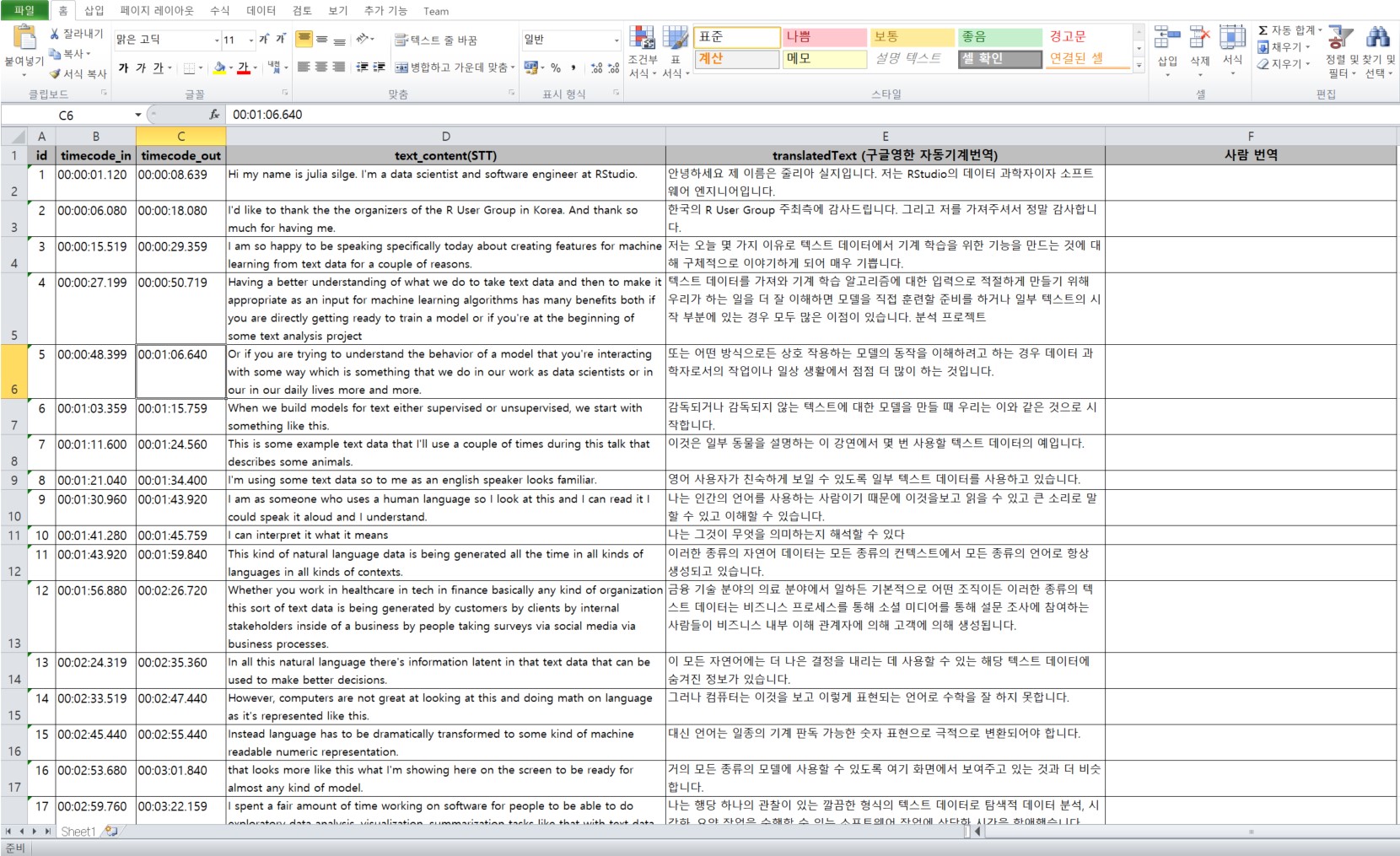
7 전문가 번역 반영 최종 .srt
구글 번역기는 특히, 전문 용어 (자연어처리, 기계학습, 데이터과학, R/Tidyverse) 처리가 미진하고 경우에 따라서는 오역이 상당수 존재하여 이를 전문가가 직접 보정할 필요가 있다. 전문가 번역에는 한국 R 사용자회 이광춘, 이영록, 이승현 님이 참여해주셨습니다.
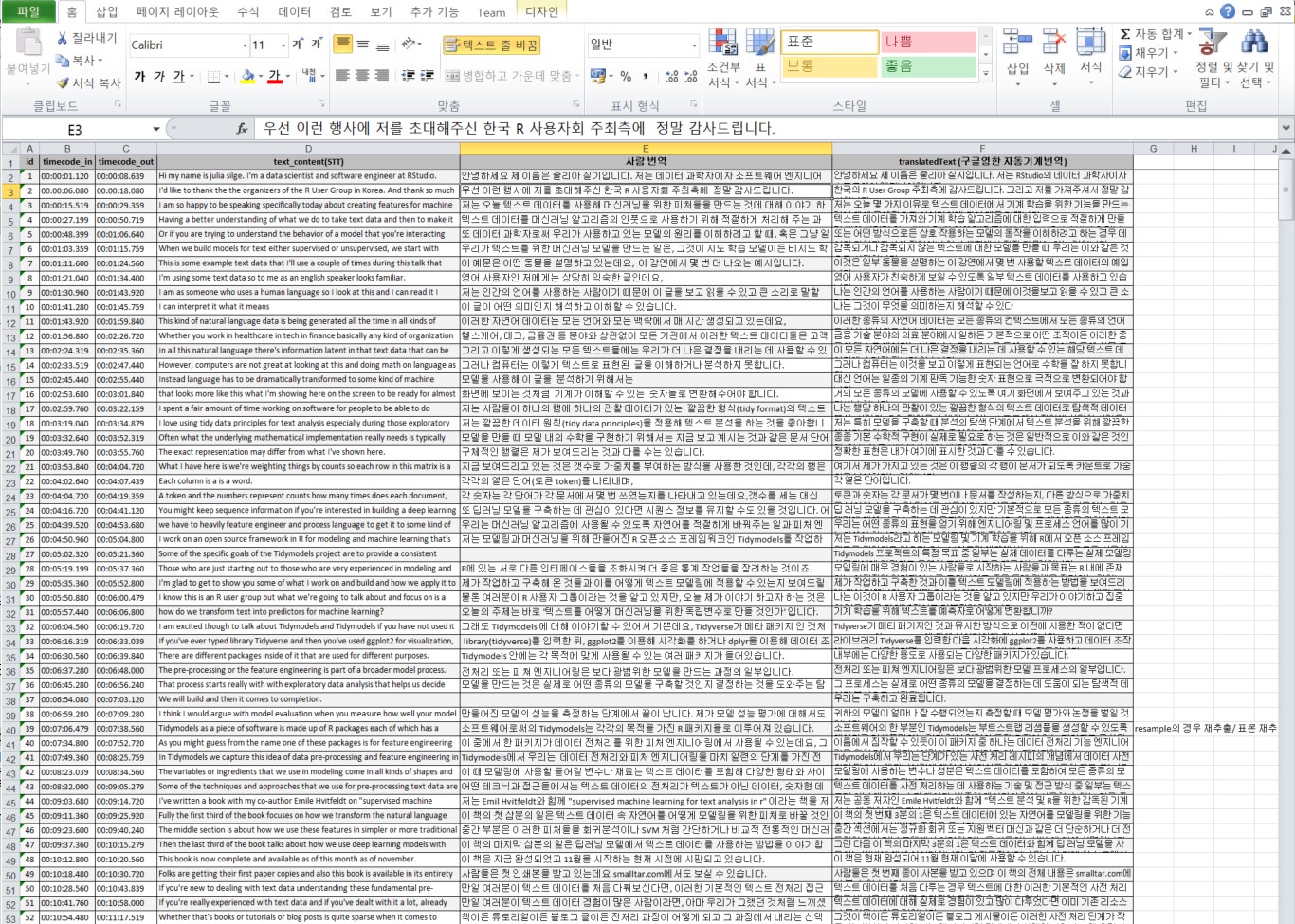
번역이 완료되었기 때문에 최종 한글 번역 완료 자막을 넣어 확정하자.
library(tidyverse)
library(srt)
library(subtools)
library(readxl)
julia_sentence_gl_translation_srt <-
read_rds("data/julia_silge/julia_sentence_gl_translation_srt.rds")
julia_translated <-
read_excel("data/julia_silge/keynote_translation_human.xlsx") %>%
janitor::clean_names(ascii = FALSE) %>%
select(id, `사람_번역`)
julia_base_srt <- julia_sentence_gl_translation_srt %>% select(id, timecode_in, timecode_out)
julia_ko_srt <- julia_base_srt %>%
inner_join(julia_translated, by = "id")
julia_ko_srt %>%
select(ID = id, Timecode_in = timecode_in, Timecode_out = timecode_out, Text_content = `사람_번역`) %>%
subtools::write_subtitles(file = "data/julia_silge/15_silge_kor_human.srt",
format = "srt", encoding = "UTF-8")마지막 번역 결과를 살펴보자.
library(reactable)
julia_tbl <- julia_sentence_gl_translation_srt %>%
inner_join(julia_translated, by = "id")
google_translation_tbl <- julia_tbl %>%
pull(translation)
julia_tbl %>%
select(id, timecode_in, timecode_out, text_content, 사람_번역) %>%
bind_cols(google_translation_tbl %>% select(translatedText)) %>%
rename(구글_기계번역 = translatedText) %>%
reactable::reactable(
defaultColDef = colDef(
header = function(value) gsub(".", " ", value, fixed = TRUE),
cell = function(value) format(value, nsmall = 1),
align = "center",
minWidth = 70,
headerStyle = list(background = "#f7f7f8")
),
columns = list(
id = colDef(minWidth = 10),
timecode_in = colDef(minWidth = 25),
timecode_out = colDef(minWidth = 25),
text_content = colDef(minWidth = 100),
사람_번역 = colDef(minWidth = 100),
구글_기계번역 = colDef(minWidth = 100)
),
bordered = TRUE,
highlight = TRUE) 데이터 과학자 이광춘 저작
kwangchun.lee.7@gmail.com