xwMOOC 딥러닝
텍스트와 이미지 API
API 인증키
애저를 비롯한 다양한 클라우드 서비스를 사용하는 경우 해당 클라우드 사업자가 발급하는 인증키를 사용하는 방식을 취한다. 텍스트 번역이나 컴퓨터 비전, 이미지 감성분석을 위해서 텍스트와 이미지를 클라우드 서비스 끝점(endpoint)으로 보낼 때 인증키도 함께 보내야 클라우드 서비스 제공자가 무료인지, 유료인지, 어떤 서비스에 가입(subscription)했는지 파악할 수 있다.
이런 경우 클라우드 사업자가 발급하는 키(key)를 관리해야 해야될 필요가 있는데 R에서 호출하고자 할 때 R이 설치되어 있는 디렉토리(예를 들어 C:\Program Files\R\R-3.5.0\etc\Rprofile.site) 혹은, 데이터 분석과 개발을 진행하는 해당 디렉토리(예를 들어, D:_vision.Rprofile ) 파일에 인증키 정보를 넣어두고 필요시 호출할 때 사용한다.
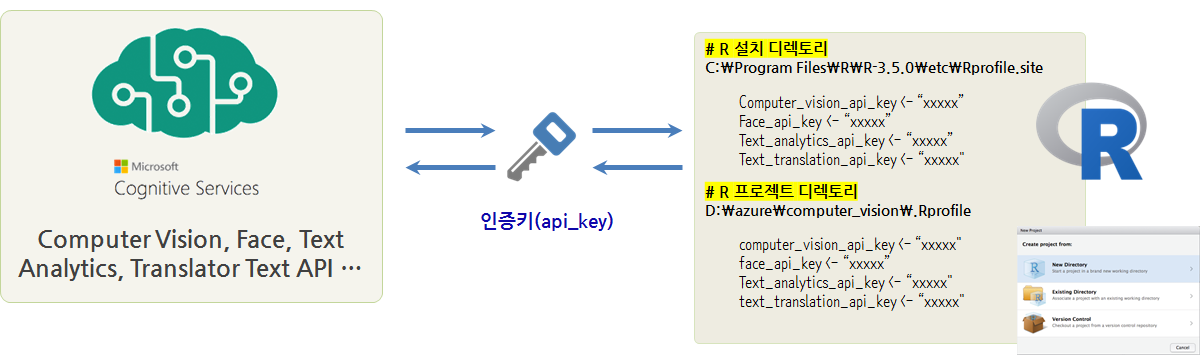
텍스트 1 2
- Text Analytics API
- 언어 탐지: https://eastasia.api.cognitive.microsoft.com/text/analytics/v2.0/languages
- 언어 감성(sentiment): https://eastasia.api.cognitive.microsoft.com/text/analytics/v2.0/sentiment
- 핵심 용어(key phrases): https://eastasia.api.cognitive.microsoft.com/text/analytics/v2.0/keyPhrases
- Translator Text API
- 언어 탐지: https://api.cognitive.microsofttranslator.com/detect?api-version=3.0
- 텍스트 번역: https://api.cognitive.microsofttranslator.com/translate?api-version=3.0
&to=en&to=ko
- 사전(Dictionary): https://api.cognitive.microsofttranslator.com/dictionary/lookup?api-version=3.0
&to=en&to=ko
- 사전단어 사용례: https://api.cognitive.microsofttranslator.com/dictionary/examples?api-version=3.0
&to=en&to=ko
- Computer Vision API
- 컴퓨터 비전: https://eastasia.api.cognitive.microsoft.com/vision/v1.0/analyze
- 감성분석: https://eastasia.api.cognitive.microsoft.com/face/v1.0/detect
Text Analytics - 텍스트 언어 탐지
언어 탐지를 위해서 다양한 표본 데이터를 준비한다. 중국어, 영어, 프랑스어, 한국어, 베트남어 등이 포함된다.
JSON 형태로 데이터를 넘겨야 언어 탐지 API를 활용할 수 있기 때문에 jsonlite 팩키지 toJSON() 함수를 사용한다.
마지막으로 API 호출결과를 받아와서 이를 후속 분석을 위해서 데이터프레임으로 변환시켜 놓는다.
# 0. 환경설정 -----
library(tidyverse)
library(rvest)
library(httr)
library(glue)
library(jsonlite)
library(magick)
# 1. 표본 데이터 -----
text <- c("is this english?"
,"tak er der mere kage"
,"merci beaucoup"
,"guten morgen"
,"대한민국"
,"That's terrible"
,"R is awesome"
,"中國"
,"thống kê học")
text_df <- data_frame(id=1:length(text), text)
df_list <-list(documents = text_df)
# 2. 언어탐지 API 호출 -----
text_analytics_endpoint <- "https://eastasia.api.cognitive.microsoft.com/text/analytics/v2.0/languages"
api_resp <- POST(url = text_analytics_endpoint,
content_type('application/json'),
add_headers(.headers = c('Ocp-Apim-Subscription-Key' = text_analytics_api_key)),
body = toJSON(df_list),
encode = "json") Error in request(headers = c(..., .headers)): 객체 'text_analytics_api_key'를 찾을 수 없습니다
text_list <- content(api_resp, as="text")Error in is.response(x): 객체 'api_resp'를 찾을 수 없습니다
# listviewer::jsonedit(text_list)
# 2. 언어탐지 API 호출 -----
text_api_df <- tibble(
id = as.integer(fromJSON(text_list)$documents$id),
name = map_chr(fromJSON(text_list)$documents$detectedLanguages, "name"),
iso6391Name = map_chr(fromJSON(text_list)$documents$detectedLanguages, "iso6391Name"),
score = map_chr(fromJSON(text_list)$documents$detectedLanguages, "score")
)Error in fromJSON(text_list): 객체 'text_list'를 찾을 수 없습니다
inner_join(text_df, text_api_df) %>% DT::datatable()Error in tbl_vars_dispatch(x): 객체 'text_api_df'를 찾을 수 없습니다
Text Analytics - 텍스트 감성
텍스트 언어탐지와 유사한 방식으로 진행하나 끝점에 sentiment를 지정한다. 영어를 포함한 다양한 언어를 섞어 던져보았다. 특정 언어에 대한 감성을 파악하는 것도 좋을 듯 싶다.
# 2. 텍스트 감성 요청 API -----
text_analytics_endpoint <- "https://eastasia.api.cognitive.microsoft.com/text/analytics/v2.0/"
emotion_req_url <- glue(text_analytics_endpoint, "sentiment")
api_resp <- POST(url = emotion_req_url,
content_type('application/json'),
add_headers(.headers = c('Ocp-Apim-Subscription-Key' = text_analytics_api_key)),
body = toJSON(df_list),
encode = "json") Error in request(headers = c(..., .headers)): 객체 'text_analytics_api_key'를 찾을 수 없습니다
text_list <- content(api_resp, as="text")Error in is.response(x): 객체 'api_resp'를 찾을 수 없습니다
# listviewer::jsonedit(text_list)
text_emo_api_df <- tibble(
id = as.integer(fromJSON(text_list)$documents$id),
emo_score = fromJSON(text_list)$documents$score
)Error in fromJSON(text_list): 객체 'text_list'를 찾을 수 없습니다
inner_join(text_df, text_emo_api_df) %>% DT::datatable()Error in tbl_vars_dispatch(x): 객체 'text_emo_api_df'를 찾을 수 없습니다
Text Analytics - 텍스트 감성
텍스트 언어탐지, 감성분석과 유사한 방식으로 진행하나 끝점에 keyPhrases를 지정한다. 영어를 포함한 다양한 언어를 섞어 던져보았다. 특정 언어 텍스트에 대한 핵심용어 요약하는 것도 좋을 듯 싶다.
# 1. 데이터 (표본) -----
text <- c("Hello world. This is some input text that I love."
,"Bonjour tout le monde"
,"La carretera estaba atascada. Había mucho tráfico el día de ayer."
,"구글이 2005년 내놓은 세계 최초의 위성영상지도 구글 어스는 지구촌에 큰 충격을 던졌다.")
text_df <- data_frame(id=1:length(text), text)
df_list <-list(documents = text_df)
# 2. 텍스트 감성 요청 API -----
text_analytics_endpoint <- "https://eastasia.api.cognitive.microsoft.com/text/analytics/v2.0/"
key_phrases_req_url <- glue(text_analytics_endpoint, "keyPhrases")
api_resp <- POST(url = key_phrases_req_url,
content_type('application/json'),
add_headers(.headers = c('Ocp-Apim-Subscription-Key' = text_analytics_api_key)),
body = toJSON(df_list),
encode = "json") Error in request(headers = c(..., .headers)): 객체 'text_analytics_api_key'를 찾을 수 없습니다
text_list <- content(api_resp, as="text")Error in is.response(x): 객체 'api_resp'를 찾을 수 없습니다
# listviewer::jsonedit(text_list)
text_kp_api_df <- tibble(
id = as.integer(fromJSON(text_list)$documents$id),
key_phrases = map(fromJSON(text_list)$documents$keyPhrases, paste0, collapse="")
)Error in fromJSON(text_list): 객체 'text_list'를 찾을 수 없습니다
inner_join(text_df, text_kp_api_df) %>% DT::datatable() Error in tbl_vars_dispatch(x): 객체 'text_kp_api_df'를 찾을 수 없습니다
Translator Text API - 언어 탐지
한국어를 비롯한 총 5개 서로 다른 언어를 식별하기 위해서 Translator Text API 끝점에 던져 언어를 탐지하고 번역이 가능한지 판단한다.
# 1. 데이터 (표본) -----
text <- c("Hello world. This is some input text that I love."
,"Bonjour tout le monde"
,"La carretera estaba atascada. Había mucho tráfico el día de ayer."
,"대한민국... 여우"
,"中共中央总书记")
text_df <- data_frame(id=1:length(text), text)
df_list <-list(text_df)
# 2. 텍스트 번역 요청 API: 데이터프레임 -----
text_translation_endpoint <- "https://api.cognitive.microsofttranslator.com/detect?api-version=3.0"
api_resp <- POST(url = text_translation_endpoint,
content_type('application/json'),
add_headers(.headers = c('Ocp-Apim-Subscription-Key' = text_translation_api_key)),
body = toJSON(text_df),
encode = "json") Error in request(headers = c(..., .headers)): 객체 'text_translation_api_key'를 찾을 수 없습니다
text_list <- content(api_resp)Error in is.response(x): 객체 'api_resp'를 찾을 수 없습니다
# 3. 데이터프레임 변환-----
text_translated_lang_df <- tibble(
language = map_chr(text_list, ~.$language),
score = map_chr(text_list, ~.$score),
isTranslationSupported = map_chr(text_list, ~.$isTranslationSupported),
isTransliterationSupported = map_chr(text_list, ~.$isTransliterationSupported)
)Error in map_chr(text_list, ~.$language): 객체 'text_list'를 찾을 수 없습니다
bind_cols(text_df, text_translated_lang_df) %>% DT::datatable()Error in dots_values(...): 객체 'text_translated_lang_df'를 찾을 수 없습니다
Translator Text API - 영어 → 한국어
영어문장 5개를 넣고 이를 한국어로 번역하는 작업을 진행해본다. 앞서와 유사하게 텍스트 번역 API 끝점을 지정하고 glue() 함수를 통해 번역방향을 영어에서 한국어로 &to=en&to=ko와 같이 지정하고 번역결과를 취합하여 후속 작업을 위한 데이터프레임으로 변환시킨다.
# 1. 데이터 (표본) -----
text <- c("Hello world. This is some input text that I love."
,"the quick brown fox jumps over the lazy dog"
,"JFK got my VHS, PC and XLR web quiz"
,"Pack my box with five dozen liquor jugs."
,"Amazingly few discotheques provide jukeboxes")
text_df <- data_frame(id=1:length(text), text)
df_list <-list(text_df)
# 2. 텍스트 번역 요청 API -----
text_translation_endpoint <- "https://api.cognitive.microsofttranslator.com/translate?api-version=3.0"
text_translation_req_url <- glue(text_translation_endpoint, "&to=en&to=ko")
api_resp <- POST(url = text_translation_req_url,
content_type('application/json'),
add_headers(.headers = c('Ocp-Apim-Subscription-Key' = text_translation_api_key)),
body = toJSON(text_df),
encode = "json") Error in request(headers = c(..., .headers)): 객체 'text_translation_api_key'를 찾을 수 없습니다
text_list <- content(api_resp)Error in is.response(x): 객체 'api_resp'를 찾을 수 없습니다
# listviewer::jsonedit(text_list)
# 3. 번역 -----
translation_list <- vector("list", length = length(text_list))Error in vector("list", length = length(text_list)): 객체 'text_list'를 찾을 수 없습니다
for(i in 1:length(text_list)) {
translation_list[[i]] <- list(from=text_list[[i]]$translations[[1]]$text, to=text_list[[i]]$translations[[2]]$text)
}Error in eval(expr, envir, enclos): 객체 'text_list'를 찾을 수 없습니다
# listviewer::jsonedit(translation_list)
from_df <- map(translation_list, ~.$from) %>% enframe %>% mutate(value=unlist(value)) %>% rename(from = value)Error in map(translation_list, ~.$from): 객체 'translation_list'를 찾을 수 없습니다
to_df <- map(translation_list, ~.$to) %>% enframe %>% mutate(value=unlist(value)) %>% rename(to = value)Error in map(translation_list, ~.$to): 객체 'translation_list'를 찾을 수 없습니다
inner_join(from_df, to_df) %>% DT::datatable()Error in inner_join(from_df, to_df): 객체 'from_df'를 찾을 수 없습니다
Translator Text API - 영한사전
영어단어 5개를 넣고 이를 한국어로 번역하는 작업을 진행해본다. 앞서와 유사하게 사전 번역 API 끝점을 지정하고 glue() 함수를 통해 번역방향을 영어에서 한국어로 &to=en&to=ko와 같이 지정하고 번역결과를 취합하여 후속 작업을 위한 데이터프레임으로 변환시킨다.
text <- c("great", "bank", "sky", "pill", "medicine")
text_df <- data_frame(id=1:length(text), text)
# 2. 텍스트 번역 요청 API -----
dic_translation_endpoint <- "https://api.cognitive.microsofttranslator.com/dictionary/lookup?api-version=3.0"
dic_translation_req_url <- glue(dic_translation_endpoint, "&from=en&to=ko")
api_resp <- POST(url = dic_translation_req_url,
content_type('application/json'),
add_headers(.headers = c('Ocp-Apim-Subscription-Key' = text_translation_api_key)),
body = toJSON(text_df),
encode = "json") Error in request(headers = c(..., .headers)): 객체 'text_translation_api_key'를 찾을 수 없습니다
text_list <- content(api_resp)Error in is.response(x): 객체 'api_resp'를 찾을 수 없습니다
# 3. 사전 번역 -----
translated_word_list <- map(text_list, ~.$translations)Error in map(text_list, ~.$translations): 객체 'text_list'를 찾을 수 없습니다
translated_dic_word_list <- vector("list", length=nrow(text_df))
for(i in 1:nrow(text_df)) {
translated_dic_word_list[[i]] <- map(translated_word_list[[i]], ~.$normalizedTarget) %>% unlist %>% str_c(., collapse = ",")
}Error in map(translated_word_list[[i]], ~.$normalizedTarget): 객체 'translated_word_list'를 찾을 수 없습니다
translated_dic_word_list %>% enframe(name="id", value="translated") %>%
mutate(translated = unlist(translated)) %>%
inner_join(text_df) %>%
select(id, text, translated) %>%
DT::datatable()Error: Can't subset columns that don't exist.
[31m✖[39m Column `translated` doesn't exist.
Translator Text API - 사전 단어 활용 사례
영어단어를 넣고 이에 대응되는 한국어 단어를 넣으면 해당 사전 단어에 대응되는 활용사례를 받을 수 있다. 앞서와 유사하게 사전 번역 API 끝점을 지정하고 glue() 함수를 통해 번역방향을 영어에서 한국어로 &to=en&to=ko와 같이 지정하고 번역결과를 취합하여 후속 작업을 위한 데이터프레임으로 변환시킨다.
text <- c("pill")
translation <- c("약")
text_df <- data_frame(id=1:length(text), text, translation)
df_list <-list(text_df)
# 2. 텍스트 번역 요청 API -----
dic_exam_translation_endpoint <- "https://api.cognitive.microsofttranslator.com/dictionary/examples?api-version=3.0"
dic_exam_translation_req_url <- glue(dic_exam_translation_endpoint, "&from=en&to=ko")
api_resp <- POST(url = dic_exam_translation_req_url,
content_type('application/json'),
add_headers(.headers = c('Ocp-Apim-Subscription-Key' = text_translation_api_key)),
body = toJSON(text_df),
encode = "json") Error in request(headers = c(..., .headers)): 객체 'text_translation_api_key'를 찾을 수 없습니다
text_list <- content(api_resp)Error in is.response(x): 객체 'api_resp'를 찾을 수 없습니다
# listviewer::jsonedit(text_list)
# 3. 번역 -----
dic_exam_list <- map(text_list, ~.$examples)[[1]]Error in map(text_list, ~.$examples): 객체 'text_list'를 찾을 수 없습니다
dic_examples_df <- tibble(
from = map_chr(text_list, ~.$normalizedSource),
to = map_chr(text_list, ~.$normalizedTarget),
sourcePrefix = map_chr(dic_exam_list, ~.$sourcePrefix),
sourceTerm = map_chr(dic_exam_list, ~.$sourceTerm),
sourceSuffix = map_chr(dic_exam_list, ~.$sourceSuffix),
targetPrefix = map_chr(dic_exam_list, ~.$targetPrefix),
targetTerm = map_chr(dic_exam_list, ~.$targetTerm),
targetSuffix = map_chr(dic_exam_list, ~.$targetSuffix)
)Error in map_chr(text_list, ~.$normalizedSource): 객체 'text_list'를 찾을 수 없습니다
dic_examples_df <- dic_examples_df %>%
mutate(from_example = str_c(sourcePrefix, sourceTerm, sourceSuffix),
to_example = str_c(targetPrefix, targetTerm, targetSuffix)) %>%
select(from, to, from_example, to_example) Error in eval(lhs, parent, parent): 객체 'dic_examples_df'를 찾을 수 없습니다
dic_examples_df %>% DT::datatable()Error in eval(lhs, parent, parent): 객체 'dic_examples_df'를 찾을 수 없습니다
이미지
컴퓨터 비전
컴퓨터 비전 API 문서를 참조해서 정확한 이미지 전달과 이를 통해 꼭 필요한 정보만 받아 올 수 있도록 설정을 하여 API에 호출을 한다.
# 1. 이미지 데이터 -----
img_url <- 'https://imgur.com/rapIn0u.jpg'
image_read(img_url)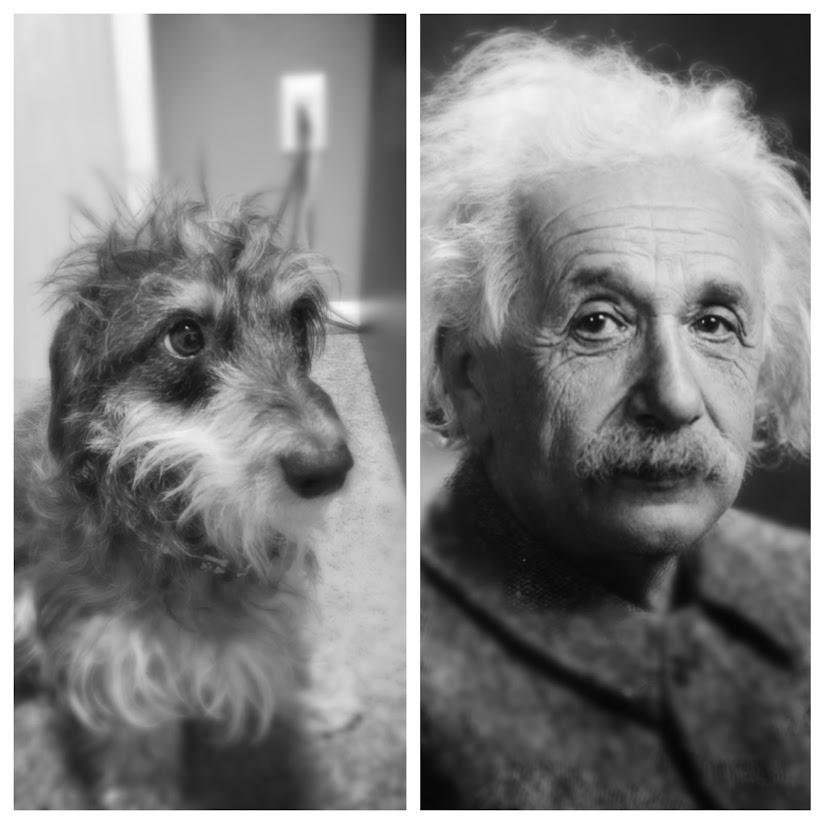
# 2. 컴퓨터 비전 API 호출 -----
computer_vision_endpoint <- "https://eastasia.api.cognitive.microsoft.com/vision/v1.0/analyze"
visual_features <- "Description,Tags,Categories,Faces,Adult" # options = "Categories, Tags, Description, Faces, ImageType, Color, Adult"
details <- "Landmarks" # options = Landmarks, Celebrities
req_url <- glue(computer_vision_endpoint, "?visualFeatures=", visual_features, "&details=", details)
api_resp <- POST(url = req_url,
content_type('application/json'),
add_headers(.headers = c('Ocp-Apim-Subscription-Key' = computer_vision_api_key)),
body=list(url = img_url),
encode = "json") Error in request(headers = c(..., .headers)): 객체 'computer_vision_api_key'를 찾을 수 없습니다
img_info_list <- content(api_resp)Error in is.response(x): 객체 'api_resp'를 찾을 수 없습니다
listviewer::jsonedit(img_info_list)Error in list_proper_form(listdata): 객체 'img_info_list'를 찾을 수 없습니다
이미지에 붙은 태그를 후속 분석을 위해서 데이터프레임으로 변환시킨다.
# 3. 데이터프레임 변환 -----
## 3.1. 이미지 태그
img_tag_df <- tibble(
tags_name = map_chr(img_info_list$tags, ~.$name),
tags_conf = map_chr(img_info_list$tags, ~.$confidence),
desc_tag = img_info_list$description$tags %>% unlist %>% str_c(collapse=',')
) %>% DT::datatable()Error in map_chr(img_info_list$tags, ~.$name): 객체 'img_info_list'를 찾을 수 없습니다
이미지를 특정하는 정보, 즉 성인물(is_adult), 인종차별(is_racy), 이미지 정보, 캡션 등 정보를 데이터프레임으로 저정한다.
## 3.2. 이미지 정보
img_info_df <- tibble(
is_adult = img_info_list$adult$isAdultContent,
adult_score =img_info_list$adult$adultScore,
is_racy = img_info_list$adult$isRacyContent,
racy_score = img_info_list$adult$racyScore,
height = img_info_list$metadata$height,
width = img_info_list$metadata$width,
format = img_info_list$metadata$format,
caption = map_chr(img_info_list$description$captions, ~.$text),
caption_conf = map_chr(img_info_list$description$captions, ~.$confidence),
age = map_int(img_info_list$faces, ~.$age),
gender = map_chr(img_info_list$faces, ~.$gender),
face_top = map(img_info_list$faces, ~.$faceRectangle)[[1]]$top,
face_left = map(img_info_list$faces, ~.$faceRectangle)[[1]]$left,
face_width = map(img_info_list$faces, ~.$faceRectangle)[[1]]$width,
face_height = map(img_info_list$faces, ~.$faceRectangle)[[1]]$height
)Error in eval_tidy(xs[[i]], unique_output): 객체 'img_info_list'를 찾을 수 없습니다
img_info_df %>%
gather(metric, value) %>%
DT::datatable()Error in eval(lhs, parent, parent): 객체 'img_info_df'를 찾을 수 없습니다
이미지 인식 중 사람얼굴과 관련된 부분을 뽑아내서 사각형으로 눈,코,입을 포함하는 사각형으로 표식한다.
## 3.3. 얼굴인식
plot.new()
image_read(img_url)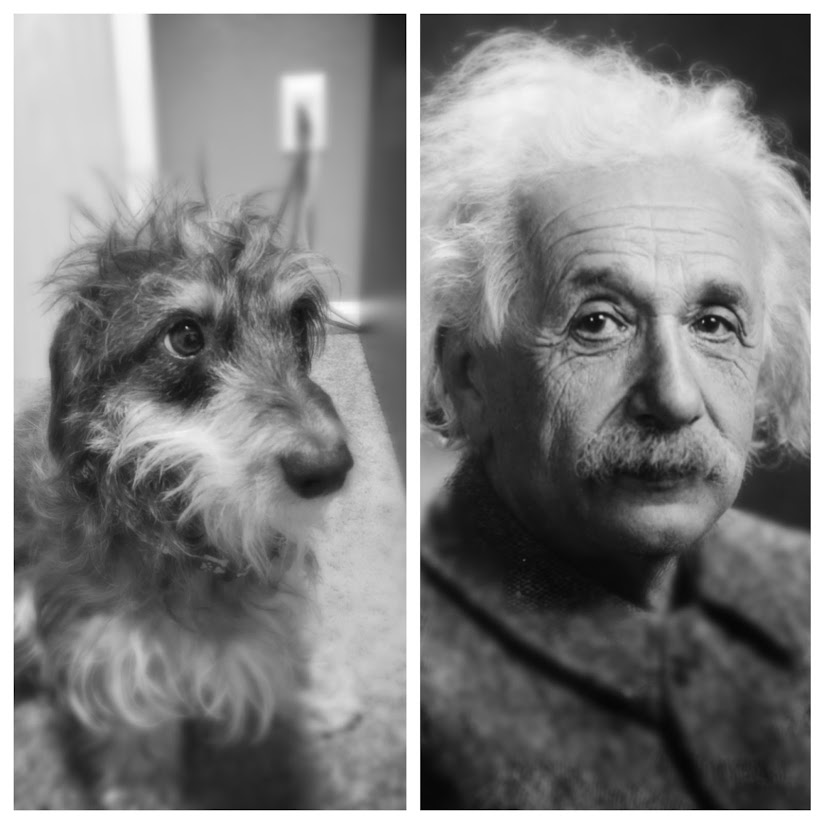
rect(img_info_df$face_left, img_info_df$face_top + img_info_df$face_height, img_info_df$face_left + img_info_df$face_width, img_info_df$face_top, border = "red", lty = "dashed", lwd = 5)Error in rect(img_info_df$face_left, img_info_df$face_top + img_info_df$face_height, : 객체 'img_info_df'를 찾을 수 없습니다
감성분석 3
사진에 나타난 감성을 8가지 측면에서 계량화한다. 이를 위해서 이미지를 인터넷에서 가져와서 Face API에 호출하고 결과값을 데이터프레임으로 변환시킨다.
# 1. 이미지 데이터 -----
img_url <- 'https://i.imgur.com/Rew9eFB.jpg'
image_read(img_url)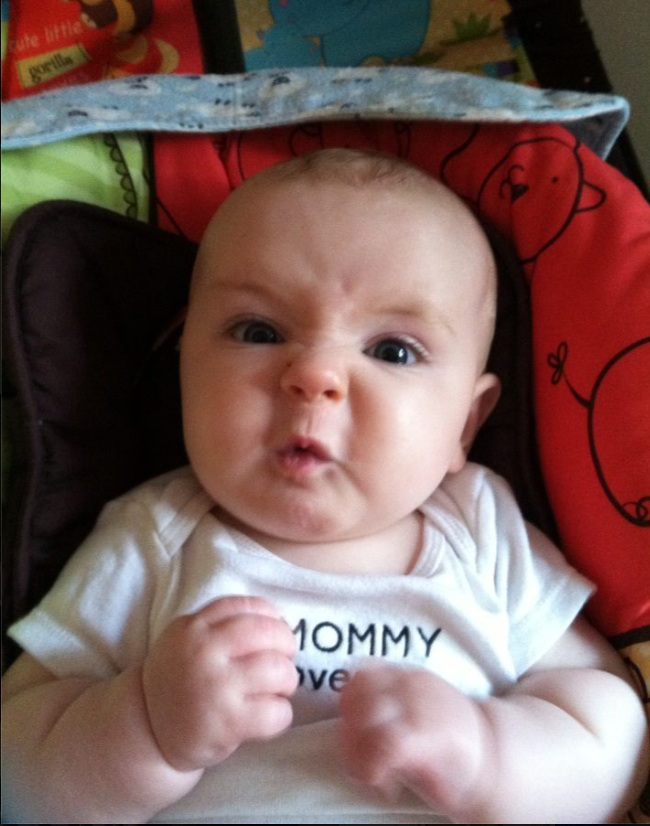
# 2. 감성 API 호출 -----
face_endpoint <- "https://eastasia.api.cognitive.microsoft.com/face/v1.0/detect"
api_resp <- POST(url = face_endpoint,
content_type('application/json'),
add_headers(.headers = c('Ocp-Apim-Subscription-Key' = face_api_key)),
# body = '{"url":"https://i.imgur.com/Rew9eFB.jpg"}',
body = list(url = img_url),
query = list(returnFaceAttributes = "emotion,age,gender,hair,makeup,accessories"),
encode = "json")Error in request(headers = c(..., .headers)): 객체 'face_api_key'를 찾을 수 없습니다
img_list <- content(api_resp)Error in is.response(x): 객체 'api_resp'를 찾을 수 없습니다
# listviewer::jsonedit(img_list)
# 3. 데이터프레임 변환 -----
img_face_list <- map(img_list, ~.$faceAttributes)Error in map(img_list, ~.$faceAttributes): 객체 'img_list'를 찾을 수 없습니다
## 얼굴 개요
tibble(
gender = map_chr(img_face_list, "gender"),
age = map_dbl(img_face_list, "age"),
bald = map(img_face_list, ~.$hair)[[1]]$bald %>% unlist
)Error in map_chr(img_face_list, "gender"): 객체 'img_face_list'를 찾을 수 없습니다
## 얼굴 감성
map(img_face_list, ~.$emotion)[[1]] %>% enframe %>%
mutate(value = unlist(value)) %>%
DT::datatable()Error in map(img_face_list, ~.$emotion): 객체 'img_face_list'를 찾을 수 없습니다
