데이터 과학
도커(Docker) - Dockerfile
학습 목표
- Dockerfile 스크립트로 개발환경 구축을 자동화한다.
- 정적 웹서비스 xwMOOC 개발 툴체인을 Dockerfile로 시연한다.
1. Docker Compose 설치
docker-compose를 설치하기 위해서는 docker가 설치되어 있어야 하고, curl이 필요하다.
root@docker:~# curl -L https://github.com/docker/compose/releases/download/1.3.0/docker-compose-`uname -s`-`uname -m` > /usr/local/bin/docker-compose
root@docker:~# chmod +x /usr/local/bin/docker-compose만약 “Permission denied” 오류가 나오면 sudo -i를 실행하고 다시 docker-compose 설치 명령을 실행한다.
root@docker:~# docker-compose --versiondocker-compose version: 1.3.0
CPython version: 2.7.9
OpenSSL version: OpenSSL 1.0.1e 11 Feb 20132. xwMOOC 개발 툴체인 설치
도커 허브(Docker Hub) 저장소에서 LAMP, Pandoc, Jekyll, Ruby, RStudio, Shiny 서버를 검색해서 설치한다. 이외에도 자바스크립트를 포함하여 여러 도구가 정적 웹서비스 제공에 필요하다.
2.1. 한글 우분투 Dockerfile 생성
도커 자동화를 위해서 Dockerfile 스크립트를 작성한다. 먼저 statkclee/hangul 한글 우분투 이미지를 생성한다. docker build가 생성 명령어가 되고 -t가 이미지명을 부여하게 되고 .은 디폴트 초기설정으로 Dockerfile 스크립트를 지정한다.
root@dev:~/hangul# docker build -t statkclee/hangul .# xwMOOC
FROM ubuntu:14.04
# Hangul Install
RUN apt-get update && apt-get install -y \
language-pack-ko && \
dpkg-reconfigure locales && \
locale-gen ko_KR.UTF-8 && \
/usr/sbin/update-locale LANG=ko_KR.UTF-8
ENV LANG=ko_KR.UTF-8
ENV LANGUAGE=ko_KR.UTF-8
ENV LC_ALL=ko_KR.UTF-8docker run -it 명령어로 /bin/bash를 실행해서 내부 한글이 되는 컨테이너 내부로 들어가면 한글이 정상적으로 CLI 모드에서 작동되는 것을 확인한다.
root@dev:~/hangul# docker run -it statkclee/hangul /bin/bash
root@2213b3f04bac:/# lsbin dev home lib64 mnt proc run srv tmp var
boot etc lib media opt root sbin sys usr 한글.txt
root@2213b3f04bac:/# cat 한글.txt
한글 사랑...
abc...
1232.2. Pandoc Dockerfile 설치
Dockerfile에 Pandoc을 설치한다. 하스칼 플랫폼을 이용한 방법도 있지만, cabal로 설치한다. pandoc을 환경변수 경로명에 추가한다.
# xwMOOC 작업환경 설정 Dockerfile
FROM ubuntu:14.04
# Pandoc 설치
RUN apt-get update && apt-get install -y \
zlib1g-dev \
cabal-install
RUN cabal update && cabal install \
alex \
happy \
pandoc \
pandoc-citeproc
ENV PATH /root/.cabal/bin:$PATHroot@dev:~/hangul# docker imagesREPOSITORY TAG IMAGE ID CREATED VIRTUAL SIZE
statkclee/pandoc latest c731a1b37d60 51 seconds ago 1.342 GB
statkclee/hangul latest b00700f6fe97 About an hour ago 215.3 MB
ubuntu 14.04 6d4946999d4f 8 days ago 188.3 MBroot@dev:~/hangul# docker run -it statkclee/pandoc /bin/bash
root@418652c231eb:/# pandoc -vpandoc 1.14.0.4
Compiled with texmath 0.8.2, highlighting-kate 0.6.
Syntax highlighting is supported for the following languages:
abc, actionscript, ada, agda, apache, asn1, asp, awk, bash, bibtex, boo, c,
...
yacc, yaml, zsh
Default user data directory: /root/.pandoc
Copyright (C) 2006-2015 John MacFarlane
Web: http://johnmacfarlane.net/pandoc
This is free software; see the source for copying conditions.
There is no warranty, not even for merchantability or fitness for a particular purpose.2.3. 루비(Ruby)와 제킬(Jekyll) Dockerfile 설치
Dockerfile에 Ruby와 jekyll을 Dockerfile 스크립트로 설치한다.
# Ruby 설치 from https://registry.hub.docker.com/_/ruby/
# 2.2.2-slim, 2.2-slim, 2-slim, slim (2.2/slim/Dockerfile)
FROM ubuntu:14.04
ENV RUBY_MAJOR 2.2
ENV RUBY_VERSION 2.2.2
# some of ruby's build scripts are written in ruby
# we purge this later to make sure our final image uses what we just built
RUN buildDeps=' \
autoconf \
bison \
gcc \
libbz2-dev \
libgdbm-dev \
libglib2.0-dev \
libncurses-dev \
libreadline-dev \
libxml2-dev \
libxslt-dev \
make \
ruby \
' \
&& set -x \
&& apt-get update \
&& apt-get install -y --no-install-recommends $buildDeps \
&& rm -rf /var/lib/apt/lists/* \
&& mkdir -p /usr/src/ruby \
&& curl -SL "http://cache.ruby-lang.org/pub/ruby/$RUBY_MAJOR/ruby-$RUBY_VERSION.tar.bz2" \
| tar -xjC /usr/src/ruby --strip-components=1 \
&& cd /usr/src/ruby \
&& autoconf \
&& ./configure --disable-install-doc \
&& make -j"$(nproc)" \
&& make install \
&& rm -r /usr/src/ruby \
&& apt-get purge -y --auto-remove $buildDeps
# skip installing gem documentation
RUN echo 'gem: --no-rdoc --no-ri' >> "$HOME/.gemrc"
# install things globally, for great justice
ENV GEM_HOME /usr/local/bundle
ENV PATH $GEM_HOME/bin:$PATH
ENV BUNDLER_VERSION 1.10.4
RUN gem install bundler --version "$BUNDLER_VERSION" \
&& bundle config --global path "$GEM_HOME" \
&& bundle config --global bin "$GEM_HOME/bin"
# don't create ".bundle" in all our apps
ENV BUNDLE_APP_CONFIG $GEM_HOME
CMD [ "irb" ]
# Jekyll 설치 - 자바스크립트 실행환경(JavaScript Runtime) 필요
RUN apt-get update -qq && \
apt-get install -y nodejs npm && \
npm install -g coffee-script && \
ln -s /usr/bin/nodejs /usr/bin/node
RUN gem install --no-rdoc --no-ri jekyll kramdown
RUN apt-get install -y python-pip
RUN pip install pandocfiltersroot@dev:~/hangul# docker imagesREPOSITORY TAG IMAGE ID CREATED VIRTUAL SIZE
statkclee/rubyjekyll latest 6f4fac65d8c8 7 seconds ago 525.2 MB
statkclee/ruby latest 943896407bed 42 minutes ago 376.8 MB
statkclee/pandoc latest c731a1b37d60 11 hours ago 1.342 GB
statkclee/hangul latest b00700f6fe97 13 hours ago 215.3 MB
ubuntu 14.04 6d4946999d4f 8 days ago 188.3 MBroot@dev:~/hangul# docker run -it statkclee/rubyjekyll /bin/bash
root@ae5c1183c93b:/# ruby -vruby 2.2.2p95 (2015-04-13 revision 50295) [x86_64-linux]root@ae5c1183c93b:/# jekyll -vjekyll 2.5.32.4. LAMP Dockerfile 설치
웹서비스 제공을 위해서 LAMP를 설치한다. 환경설정 스크립트는 GitHub 저장소 https://github.com/tutumcloud/lamp에서 가져온다. 또한 환경설정 파일은 Dockerfile이 위치한 곳에 함께 두고 설치한다.
######################################################
# 4. LAMP 설치 from https://registry.hub.docker.com/u/tutum/lamp/
# Git Repo. https://github.com/tutumcloud/lamp
# 환경설정 파일을 Dockerfile이 위치한 곳에 함께 두고 설치함.
######################################################
## Install packages
ENV DEBIAN_FRONTEND noninteractive
RUN apt-get update && \
apt-get -y install supervisor git apache2 libapache2-mod-php5 mysql-server php5-mysql pwgen php-apc php5-mcrypt && \
echo "ServerName localhost" >> /etc/apache2/apache2.conf
## Add image configuration and scripts
ADD start-apache2.sh /start-apache2.sh
ADD start-mysqld.sh /start-mysqld.sh
ADD run.sh /run.sh
RUN chmod 755 /*.sh
ADD my.cnf /etc/mysql/conf.d/my.cnf
ADD supervisord-apache2.conf /etc/supervisor/conf.d/supervisord-apache2.conf
ADD supervisord-mysqld.conf /etc/supervisor/conf.d/supervisord-mysqld.conf
## Remove pre-installed database
RUN rm -rf /var/lib/mysql/*
## Add MySQL utils
ADD create_mysql_admin_user.sh /create_mysql_admin_user.sh
RUN chmod 755 /*.sh
## config to enable .htaccess
ADD apache_default /etc/apache2/sites-available/000-default.conf
RUN a2enmod rewrite
## Configure /app folder with sample app
RUN git clone https://github.com/fermayo/hello-world-lamp.git /app
RUN mkdir -p /app && rm -fr /var/www/html && ln -s /app /var/www/html
##Enviornment variables to configure php
ENV PHP_UPLOAD_MAX_FILESIZE 10M
ENV PHP_POST_MAX_SIZE 10M
## Add volumes for MySQL
VOLUME ["/etc/mysql", "/var/lib/mysql" ]
EXPOSE 80 3306
CMD ["/run.sh"]2.5. xwMOOC Dockerfile 설치 파일
xwMOOC 개발 환경을 Dockerfile 스크립트를 설치한다. xwMOOC 기존 가상컴퓨터 구축에 사용한 파일도 있지만, 이를 재사용하고, 도커허브 공식 이미지에 있는 Dockerfile을 받아 ubuntu:14.04에서 출발해서 쌓아올린다.
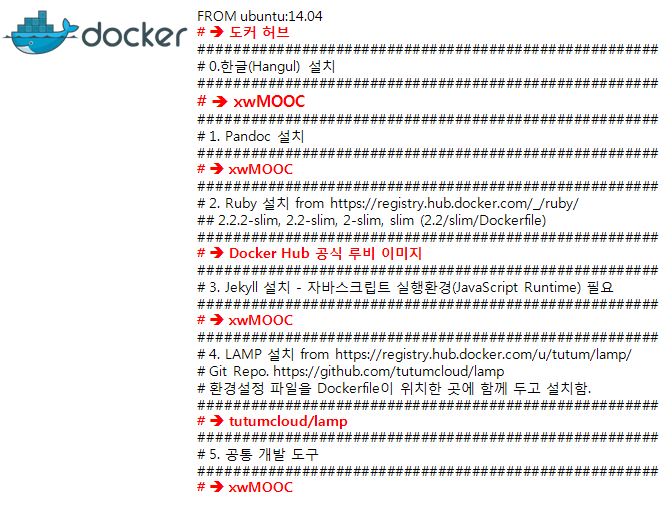
# xwMOOC 작업환경 설정 Dockerfile
FROM ubuntu:14.04
######################################################
# 0.한글(Hangul) 설치
######################################################
RUN apt-get update && apt-get install -y \
language-pack-ko && \
dpkg-reconfigure locales && \
locale-gen ko_KR.UTF-8 && \
/usr/sbin/update-locale LANG=ko_KR.UTF-8
ENV LANG=ko_KR.UTF-8
ENV LANGUAGE=ko_KR.UTF-8
ENV LC_ALL=ko_KR.UTF-8
######################################################
# 1. Pandoc 설치
######################################################
RUN apt-get update && apt-get install -y \
zlib1g-dev \
cabal-install
RUN cabal update && cabal install \
alex \
happy \
pandoc \
pandoc-citeproc
ENV PATH /root/.cabal/bin:$PATH
######################################################
# 2. Ruby 설치 from https://registry.hub.docker.com/_/ruby/
## 2.2.2-slim, 2.2-slim, 2-slim, slim (2.2/slim/Dockerfile)
######################################################
RUN apt-get update \
&& apt-get install -y --no-install-recommends \
bzip2 \
ca-certificates \
curl \
libffi-dev \
libgdbm3 \
libssl-dev \
libyaml-dev \
procps \
zlib1g-dev \
&& rm -rf /var/lib/apt/lists/*
ENV RUBY_MAJOR 2.2
ENV RUBY_VERSION 2.2.2
# some of ruby's build scripts are written in ruby
# we purge this later to make sure our final image uses what we just built
RUN buildDeps=' \
autoconf \
bison \
gcc \
libbz2-dev \
libgdbm-dev \
libglib2.0-dev \
libncurses-dev \
libreadline-dev \
libxml2-dev \
libxslt-dev \
make \
ruby \
' \
&& set -x \
&& apt-get update \
&& apt-get install -y --no-install-recommends $buildDeps \
&& rm -rf /var/lib/apt/lists/* \
&& mkdir -p /usr/src/ruby \
&& curl -SL "http://cache.ruby-lang.org/pub/ruby/$RUBY_MAJOR/ruby-$RUBY_VERSION.tar.bz2" \
| tar -xjC /usr/src/ruby --strip-components=1 \
&& cd /usr/src/ruby \
&& autoconf \
&& ./configure --disable-install-doc \
&& make -j"$(nproc)" \
&& make install \
&& rm -r /usr/src/ruby \
&& apt-get purge -y --auto-remove $buildDeps
# skip installing gem documentation
RUN echo 'gem: --no-rdoc --no-ri' >> "$HOME/.gemrc"
# install things globally, for great justice
ENV GEM_HOME /usr/local/bundle
ENV PATH $GEM_HOME/bin:$PATH
ENV BUNDLER_VERSION 1.10.4
RUN gem install bundler --version "$BUNDLER_VERSION" \
&& bundle config --global path "$GEM_HOME" \
&& bundle config --global bin "$GEM_HOME/bin"
# don't create ".bundle" in all our apps
ENV BUNDLE_APP_CONFIG $GEM_HOME
CMD [ "irb" ]
######################################################
# 3. Jekyll 설치 - 자바스크립트 실행환경(JavaScript Runtime) 필요
######################################################
RUN apt-get update -qq && \
apt-get install -y nodejs npm && \
npm install -g coffee-script && \
ln -s /usr/bin/nodejs /usr/bin/node
RUN gem install --no-rdoc --no-ri jekyll kramdown
RUN apt-get install -y python-pip
RUN pip install pandocfilters
######################################################
# 4. LAMP 설치 from https://registry.hub.docker.com/u/tutum/lamp/
# Git Repo. https://github.com/tutumcloud/lamp
# 환경설정 파일을 Dockerfile이 위치한 곳에 함께 두고 설치함.
######################################################
## Install packages
ENV DEBIAN_FRONTEND noninteractive
RUN apt-get update && \
apt-get -y install supervisor git apache2 libapache2-mod-php5 mysql-server php5-mysql pwgen php-apc php5-mcrypt && \
echo "ServerName localhost" >> /etc/apache2/apache2.conf
## Add image configuration and scripts
ADD start-apache2.sh /start-apache2.sh
ADD start-mysqld.sh /start-mysqld.sh
ADD run.sh /run.sh
RUN chmod 755 /*.sh
ADD my.cnf /etc/mysql/conf.d/my.cnf
ADD supervisord-apache2.conf /etc/supervisor/conf.d/supervisord-apache2.conf
ADD supervisord-mysqld.conf /etc/supervisor/conf.d/supervisord-mysqld.conf
## Remove pre-installed database
RUN rm -rf /var/lib/mysql/*
## Add MySQL utils
ADD create_mysql_admin_user.sh /create_mysql_admin_user.sh
RUN chmod 755 /*.sh
## config to enable .htaccess
ADD apache_default /etc/apache2/sites-available/000-default.conf
RUN a2enmod rewrite
## Configure /app folder with sample app
RUN git clone https://github.com/fermayo/hello-world-lamp.git /app
RUN mkdir -p /app && rm -fr /var/www/html && ln -s /app /var/www/html
##Enviornment variables to configure php
ENV PHP_UPLOAD_MAX_FILESIZE 10M
ENV PHP_POST_MAX_SIZE 10M
## Add volumes for MySQL
VOLUME ["/etc/mysql", "/var/lib/mysql" ]
EXPOSE 80 3306
CMD ["/run.sh"]
######################################################
# 5. 공통 개발 도구
######################################################
RUN apt-get install -y \
git \
libxml2-dev \
python \
build-essential \
make \
gcc \
python-dev \
locales \
python-pip3. 도커허브 푸쉬(Push)
작업한 이미지를 도커허브에 마치 GitHub에 작업 산출물을 저장하듯이 클라우드에 저장한다. 이를 위해서 먼저 도커 이미지의 사용자명/이미지명 형식에 맞춰 태그를 줘야 한다. 처음 도커허브에 푸쉬하는 경우 사용자명, 비밀번호, 전자우편주소를 확인한다.
root@dev:~/hangul# docker push statkclee/xwmooc
The push refers to a repository [statkclee/xwmooc] (len: 1)
c731xxxxxxx: Image push failed
Please login prior to push:
Username: statkclee
Password:
Email: gildong@gmail.comWARNING: login credentials saved in /root/.docker/config.json
Login Succeeded
The push refers to a repository [statkclee/xwmooc] (len: 1)
c731a1b37d60: Image already exists
5f9029e97976: Image successfully pushed
de53599479e9: Image successfully pushed
b00700f6fe97: Pushing 32 B/32 B
b00700f6fe97: Image successfully pushed
c722f35f2615: Pushing 32 B/32 B
c722f35f2615: Image successfully pushed
8af0d14f5f9a: Image successfully pushed
5cb1a6663b55: Image successfully pushed
6d4946999d4f: Image already exists
9fd3c8c9af32: Image successfully pushed
435050075b3f: Image successfully pushed
428b411c28f0: Buffering to Disk
428b411c28f0: Image successfully pushed
Digest: sha256:c36cfc4b0c9467c3be9af5f9ff4e095960033cd7301d9c5a08e512f8c92d62fb태그가 없는
root@dev:~# docker rmi $(docker images | awk '/^<none>/ {print $3}')