class: title-slide .bg-text[ # Tidyverse Slideshows ### Chocolate Theme <hr /> October 27, 2020 Yongfu Liao 이광춘 ] --- ## Table of Contents - Get Started - Hello World - Tidyverse Korea --- class: center, middle # Get Started --- ## Hello World Install the **xaringan** package from [Github](https://github.com/yihui/xaringan): ```r devtools::install_github("yihui/xaringan") ``` -- You are recommended to use the [RStudio IDE](https://www.rstudio.com/products/rstudio/), but you do not have to. - Create a new R Markdown document from the menu `File -> New File -> R Markdown -> From Template -> Ninja Presentation`;<sup>1</sup> .center[ <img src="fig/xaringan-hex.png" width="17%" /> ] .footnote[ [1] 中文用户请看[这份教程](http://slides.yihui.name/xaringan/zh-CN.html) [2] See [#2](https://github.com/yihui/xaringan/issues/2) if you do not see the template or addin in RStudio. ] --- ## Tidyverse Korea .pull-left[ ```r library(ggplot2) ggplot(diamonds) + aes(cut, fill = cut) + geom_bar(show.legend = FALSE) + labs( x = "Cut", y = "Count", title = "A Fancy diamonds Plot" ) + theme_xaringan(background_color = "#FFFFFF") + scale_xaringan_fill_discrete() ``` ] .pull-right[ 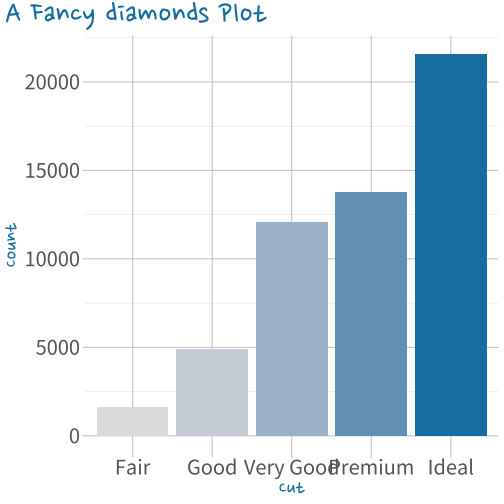<!-- --> ] --- class: center, middle # Thanks! Slides created via the R package [**xaringan**](https://github.com/yihui/xaringan). The chakra comes from [remark.js](https://remarkjs.com), [**knitr**](http://yihui.name/knitr), and [R Markdown](https://rmarkdown.rstudio.com).